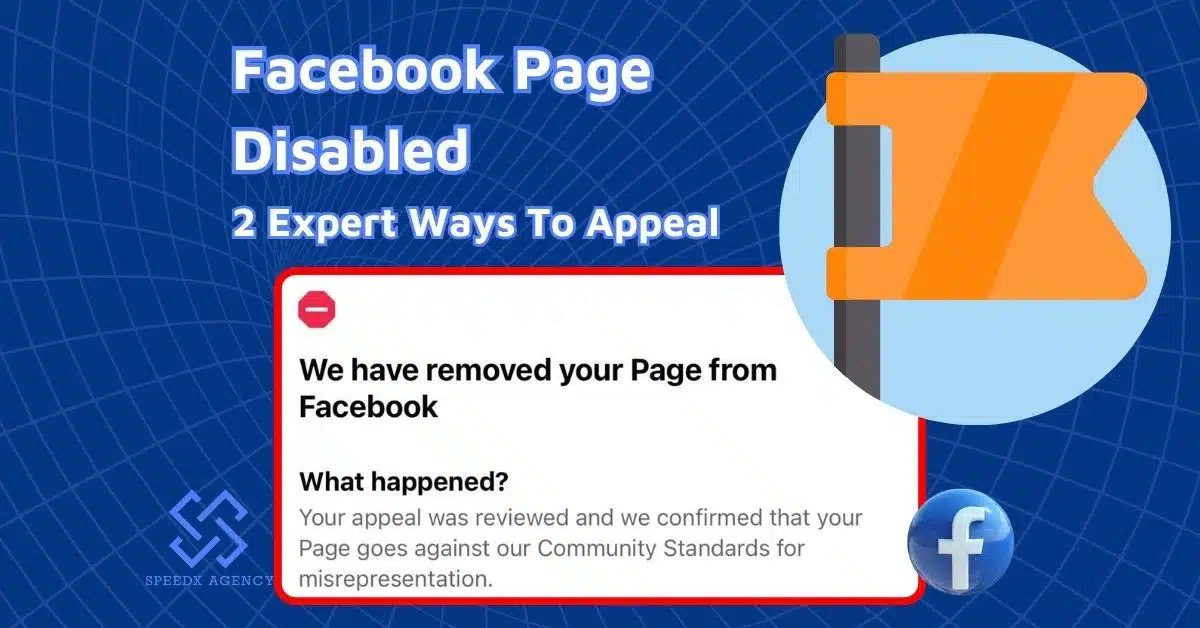Submitting a Facebook Disabled Appeal is the only way to get your disabled account on Facebook back, so it’s a must to know how to craft a winning appeal. This article will walk you through the whole process of appealing for a disabled account on Facebook. You will also receive invaluable tips to improve your appeal. So keep reading to reclaim your disabled account in no time.
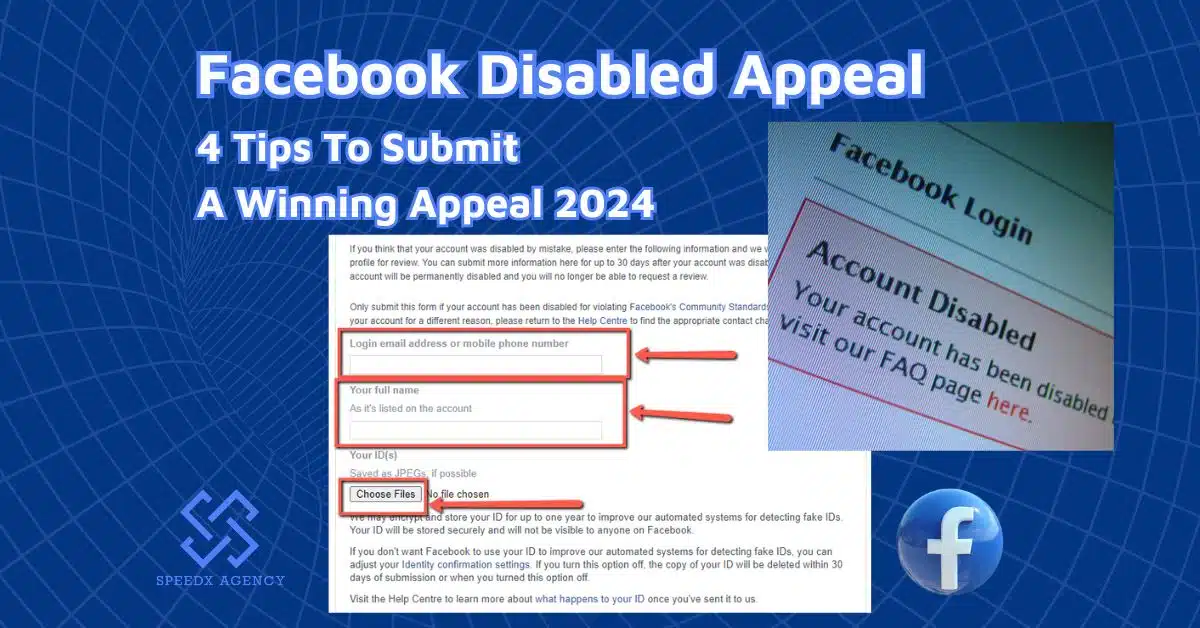
Table of contents
How To Submit A Facebook Disabled Appeal 2024
As mentioned in the Facebook Help Center Disabled Account page, Facebook usually disables accounts that fail to follow its Terms of Service, such as posting violating content, using a fake name, advertising prohibited products, etc.
My personal account was disabled by mistake! Well, if that is your case, you can submit an appeal on Facebook to reclaim it.
Here’s full guide on disabled Facebook account recovery in 2024.
Log into Facebook

Step 1: Launch your Facebook app or go to Facebook.com
Step 2: Enter the email connected to your disabled account, or the phone number.
Step 3: Enter your password
Step 4: Carefully read on-screen notification of Facebook and follow instructions to open the Facebook disabled appeal form.
Fill out the appeal form
The Facebook disabled appeal form may vary based on different regions and accounts, but it normally looks like this:

You can follow these steps to complete your appeal form:
Step 5: Fill out the Facebook appeal form with your login email address or phone number, and your full name as listed on the account.
Step 6: Upload a JPEG photo of your IDs. You can submit one government-issued ID or two different non-government IDs. Find the list of ID types that Facebook accepts here.
Step 7: Provide reasons for appealing if required.
Step 8: Click Submit to complete the appeal.
Recover your disabled account
Step 9: Wait for Facebook’s response.
You may expect to receive an email from Facebook responding to the appeal after one or two days.
Step 10: Reactivate your account. If Facebook agrees with your appeal, you can log in your account to reactivate it right then.
These are all basic steps to submit an appeal on Facebook for a disabled account. Now, I will provide the most invaluable tips to craft your Facebook disabled appeal effectively.
>>> Related: Facebook Ad Account Disabled: Reasons And 5 Expert Methods To Fix In 2024
Additional Tips To Send A Winning Facebook Disabled Appeal

Submit the Facebook disabled appeal with your own email
If your Facebook account is disabled, you must send the Facebook disabled appeal email on your own, using the email connected to your disabled account.
Facebook doesn’t accept appeals sent in by other people on behalf of the account holder, even when they are parents or friends.
Only submit the required documents
The more the better is not true in this case. When uploading your IDs, you should strictly follow Facebook’s instructions to ensure you can recover your account more quickly. If you submit more than one government ID or two non-government IDs, the review process may be delayed.
Don’t hide ID information digitally
It’s required that the photos of your IDs must not be photoshopped or digitally modified to conceal information. Facebook never accepts these kinds of documents and your appeal may be rejected due to that.
If you want to hide any information on your ID that is not required by Facebook, you can cover it physically before taking the photo.
Use polite, concise and descriptive language
If you are required to explain reasons for your appeal, remember to keep your text polite, concise and descriptive, even when you are being so frustrated.
These practices will help the review team fully understand your situation and resolve your problem effectively.
Acceptable types of IDs when submitting Facebook disabled appeal
The IDs you use must contain your name, and at least one of the documents should include your date of birth or photo.
Below, I‘ve compiled some types of government and non government IDs that are accepted when submitting Facebook disabled appeal for your reference.
Government IDs
- Driver’s license
- National identity card
- Passport
- Birth certificate
Non-Government IDs
- Student card
- Library card
- Refugee card
- Employment verification
- Diploma
- Loyalty card
Note that Facebook may reject your IDs if they are too blurry, too dark, or in poor quality, missing required information, not properly visible in the photo frame with all four corners.
Facebook also doesn’t accept a screenshot of a photo, or a photo of a photocopy of your ID.
Conclusion
Hopefully, by the end of this article, you’ve got all essential information and tips to submit a Facebook disabled appeal effectively, get access to your Facebook account again, and reconnect with your friends, family, partners, and customers on the Facebook platform. SpeedX Agency wishes you a successful appeal!