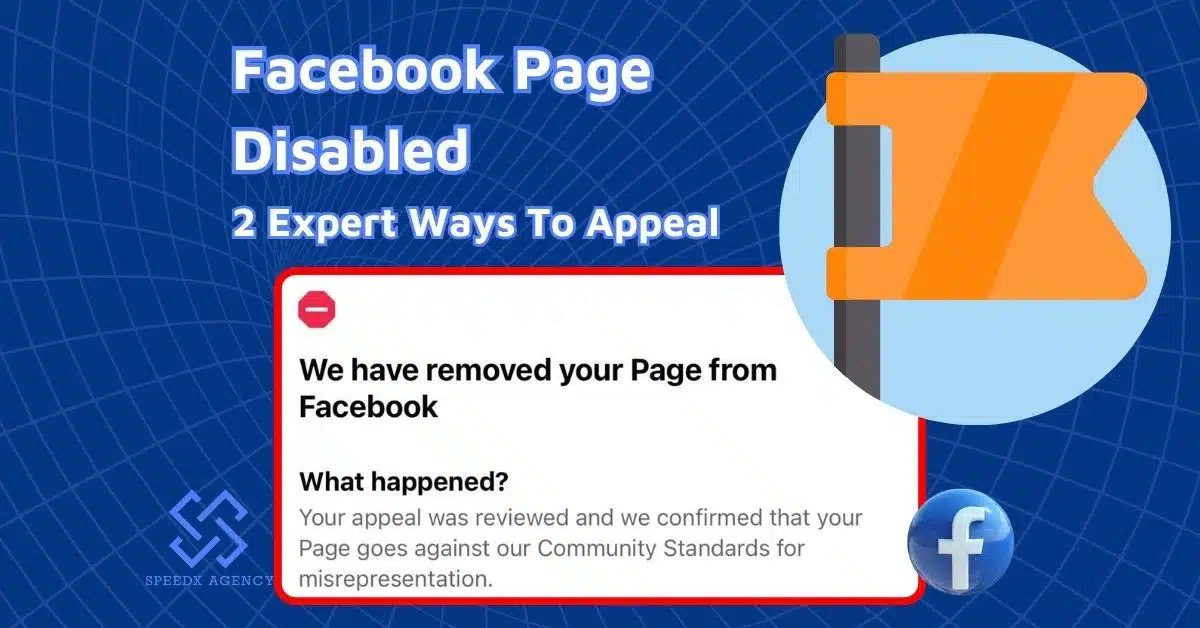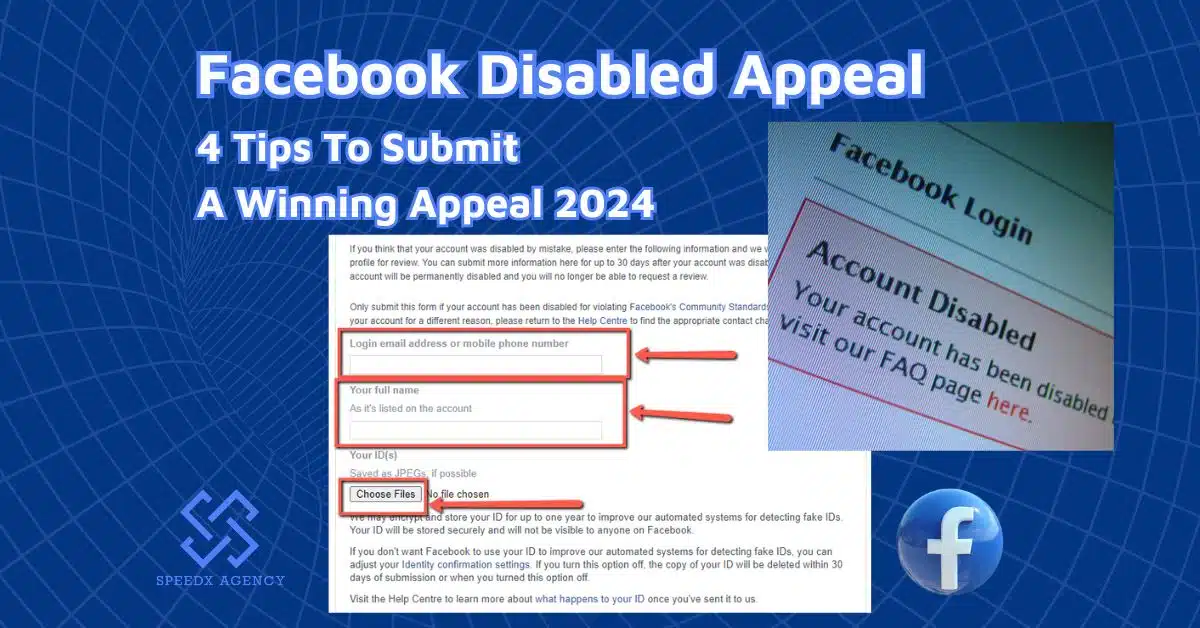One day, you turn on your computer, check your campaigns as usual, and boom. All of your ads are frozen, your ad performance is dropping like a rock, and there is no sales driven from ads. If you’re experiencing this, then maybe you have got your Facebook ad account disabled! I know it’s like a worst nightmare to advertisers, but you should keep calm because right now you need to take action promptly to get your Facebook disabled ad account back. I’ll walk you through the whole process in this article. Let’s start!
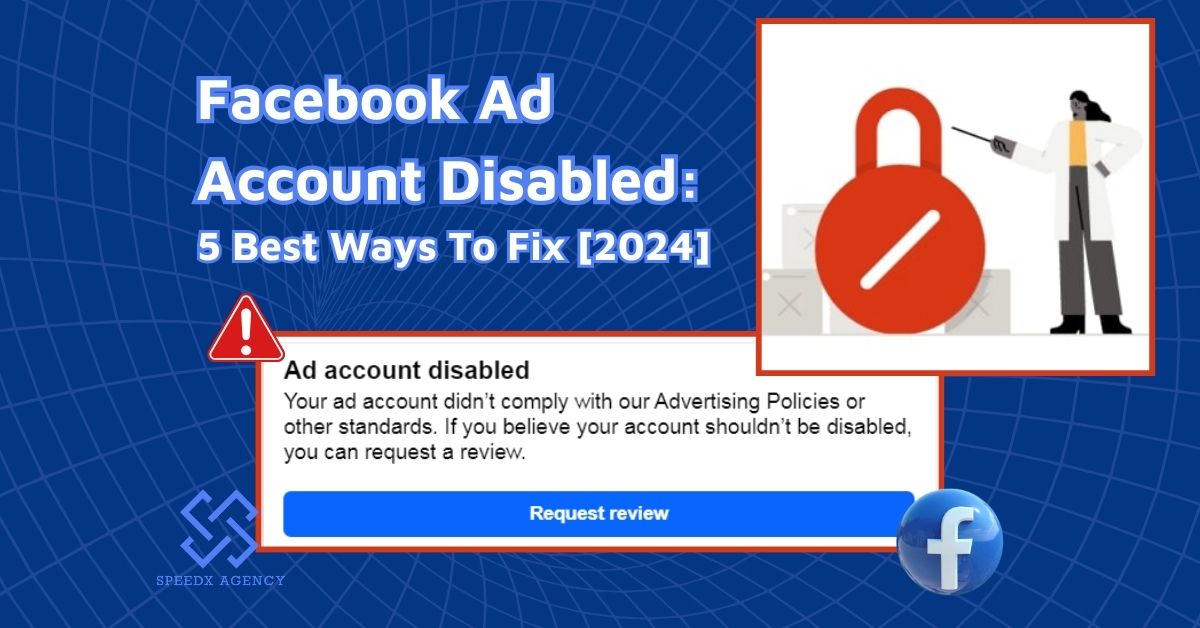
Table of contents
Why Is Your Facebook Ad Account Disabled?
Before jumping to the solution, we must understand the cause. Why did Facebook disable your ad account? If you can answer this question, you can save a lot of time in fixing the problem as well as avoid this pitfall from happening again!
Late payment
Your Facebook ad account may be disabled if you didn’t pay the bill on time. If this is your case, good news! All you need to do is pay the amount due, and you can start running ads again.
Note that if you have paid the balance, but your ads are still hold up, then you may have spent up to your daily spending limit, which is determined by Facebook.
Agency‘s tip: Rent a Facebook agency ad account to run ads with unlimited daily spending limit.
Negative feedback on ads
Facebook wants to improve user experience, so if your ads are getting too much negative feedback, you may get a Facebook ad account disabled.
So how does Facebook calculate negative feedback on ads? If people hide the post, hide all posts, report as spam, or even unlike the page when seeing your ads, these actions are considered negative feedback. It suggests that your ad has low quality, sensitive content, or is poorly targeted, making audiences uncomfortable.
Unusual activities
Facebook may disable your ad account as a safety precaution to protect your cards from hackers if it notices some unusual activities such as: logging in from unusual devices or IP addresses, sudden overspending, etc.
Breach of Facebook advertising policies

Breaching policies can get your ads disapproved and your Facebook ads account disabled. This is one of the most common reasons that advertisers often see in Facebook’s notification. The problem is Facebook usually doesn’t state clearly what violation you committed.
From my experience, Facebook may reject your ads for various reasons, including:
- Unacceptable content: Promoting illegal products/services, fake news or misinformation, dangerous organizations and Individuals, hate speech, human exploitation, discriminating against people based on gender, race, and more.
- Deceptive practices: Using false claims, exaggerated promises, unrealistic outcomes, scamming practices, etc. to deceive or mislead people.
- Dangerous content: Advertising weapons, ammunition, weapon modification accessories, explosives, tobacco, electronic cigarettes, recreational drugs, etc.
- Target restricted goods and services to people under 18 years old: Including alcohol, weight loss services and products, cosmetic products, procedures or surgeries, credit cards and loans services, online gambling, etc.
- Objectionable content: Containing adult nudity and sexual activity, bullying and harassment, profanity, sharing or asking user’s private information, asserting or implying personal attributes, encouraging violence, suicide, self-injury, etc.
- Intellectual property infringement: Violating intellectual property rights of Meta or other third parties, copying trademarks, etc.
- Before-and-after images: Facebook bans content comparing before and after images, promising unlikely results or generating negative self perception, usually related to health, weight loss, fitness and dieting, etc.
- Poor-quality content: Bad grammar and punctuation, low quality images/videos, using icons or capital letters excessively, etc.
- Violating lead ads: Requesting personal or sensitive information such as account numbers, criminal history, financial information, government-issued identifiers, health information, insurance information, political affiliation, race or ethnicity, religion, sexual orientation, usernames and passwords.
- Restricted keywords: Containing keywords related to sensitive subjects such as fat-loss, anti-aging, etc.
More than one ad account for the same business
You shouldn’t use multiple ad accounts to advertise for the same business or run repeated ads across different ad assets. Facebook considers these actions as circumventing its system and will take action to prevent them.
Facebook can detect previous offenders through payment methods. If you were banned from advertising on Facebook in the past, and you are using the same payment method for another ad account, then you may get your Facebook ad account disabled right away.
How To Fix Facebook Ad Account Disabled?
Pay your balance

If you get your Facebook ad account disabled due to late payment, you can fix the issue easily as follows:
Go to Ads Manager > Billing & payments > Payment settings > Pay now, or click on this link to navigate to the page.
After selecting the Pay now button, you can repay the balance by choosing a payment method that already exists on your account or add a new one.
Review your ad content
If your Facebook advertising account disabled due to other reasons, then you have to appeal Facebook’s decision to fix your disabled ad account Facebook problem.
Start with reviewing your ads, including content and target audience thoroughly to detect the inappropriate factors that may lead to your ad account disabled. You can refer to the reasons for rejected ads on Facebook that I have listed above, or read the full Facebook’s ad policies here. Replace any violating ad content with compliant alternatives.
Reach out to Facebook’s support team

To deal with the ad account disabled Facebook issue, I suggest you should try to contact Facebook. Remember that this approach may be not available for some accounts and regions. However, you can give it a try with some ways to contact Facebook’s support team as below:
- Facebook Business Help Center
Go to Facebook Business Help Center at https://www.facebook.com/business/help, scroll down to Find answers or contact support, then click on Get Started. Then, you may start a live chat support with a representative from Facebook. However, live chat is not available for all advertisers and may differ across regions.
- Appeal form
Facebook may send a notification via email announcing that you have got a Facebook ad account disabled. In this case, you might find a link in the email directing to an appeal form. You can submit your appeal directly to Facebook with this form. The interface may vary, but usually looks like this.

Confirm this is your account and click Send to continue. Now you may need to provide additional information, such as your disabled ad account and the reason for requesting.
However, in some cases, Facebook may not send any form, and you will need to find another way.
- Email Support
Another way to contact Facebook is via the email address in the notification email for your Facebook ad account disabled issue. However, Facebook usually uses a no-reply email address, which is not set up to receive mails.
If you can reach out to Facebook’s support team, remember to explain your issue clearly, concisely, and politely. Be patient, because Facebook’s support is limited and may take time.
File an appeal against the decision

If you can’t directly contact Facebook, don’t worry, you still have another approach: Appeal in Business Support Home.
Here’s how:
- Go to Business Support Home at https://www.facebook.com/business-support-home/
- Click on What you can do
- Follow Facebook’s recommendations. You may need to confirm your identity or enable two-factor authentication in advance.
- Request review: Give a reason for your appeal and provide necessary information as Facebook requires.
- Click Submit
- Wait for the result: The waiting time may vary, from several hours to several weeks. You should check your ad account status regularly in Business Support Home.
If Facebook accepts your appeal, you can regain your disabled Facebook ad account. But if your appeal is turned down or you receive no response from Facebook, what to do now?
Last resort: Create a new ad account
If you have attempted to fix your Facebook ad account disabled issue you are going nowhere, then your last choice is to start over and create a new ad account, even a new business portfolio if needed.
You must do it meticulously, or else your new ad account will be disabled immediately. Here are some do and don’t you should pay attention to:
- Don’t create a new ad account with the same business portfolio
- Do move all ad assets (pages, ad accounts, Instagram accounts) to the new business portfolio
- Don’t use the same credit card associated with the disabled account).
What Does Facebook Ad Account Disabled Mean?
When you have a Facebook ad account disabled, you won’t be able to create ads, run ads, use or share audiences, use Meta Pixel, offline event sets, custom conversion, etc.
Your assets such as audiences, pixels, offline event sets, custom conversions are all disabled.
Moreover, everyone having access to your ad account will also be locked out.
Signs of a disabled Facebook ad account
- You can’t create new ads
- You receive notifications via email
- Your ads are constantly rejected
- You have no access to your Facebook ad account
- Your ads show no ad metrics
- You notice a sudden drop in ad performance
- You lose access to your business portfolio
- You see this picture:

Consequences of having a Facebook ad account disabled
- All your existing ads will be frozen, your campaign will be held up.
- There will be no sales driven from ads, so you will lose your revenue
- You may be forced to restrategize your marketing campaign
Preventing Facebook Ad Account Disabled Issues

To ensure your ad campaigns and business revenue, it’s important to take care of your ad account’s health. To protect your ad account from disabling, you should:
- Adhere to Facebook’s advertising policies: This one is obvious. You can check the list above again to avoid this mistake.
- Always review your rejected ads: If Facebook disapproves your ads, don’t just leave them there and create a new one. You need to understand why your ads were rejected and make necessary changes.
- Monitor ad performance regularly: If your ads receive too much negative feedback, you need to take action promptly to avoid being flagged.
- Be careful when targeting audiences: Don’t target your ads to audiences under 18 years old if you are advertising products and services that are restricted by Facebook or local laws.
- Avoid payment issues: Pay your bills on time, make sure your credit card is not expired and not related to banned accounts.
- Use only one IP address to run ads: Logging in with unusual IP addresses is considered suspicious activity and may get your Facebook ad account disabled.
Conclusion
Having a Facebook ad account disabled can inflict heavy losses on your marketing efforts. To fix the issue, you must understand the underlying reason and take appropriate corrective actions. By carefully following the guidelines provided by SpeedX Agency, you can increase your chances of reactivating your Facebook ad account.
Even after you have reclaimed your Facebook ad account successfully, it’s essential to learn from the experience. Complying with Facebook’s advertising policies and being meticulous when creating ads can help prevent future disabling and ensure uninterrupted marketing campaigns.