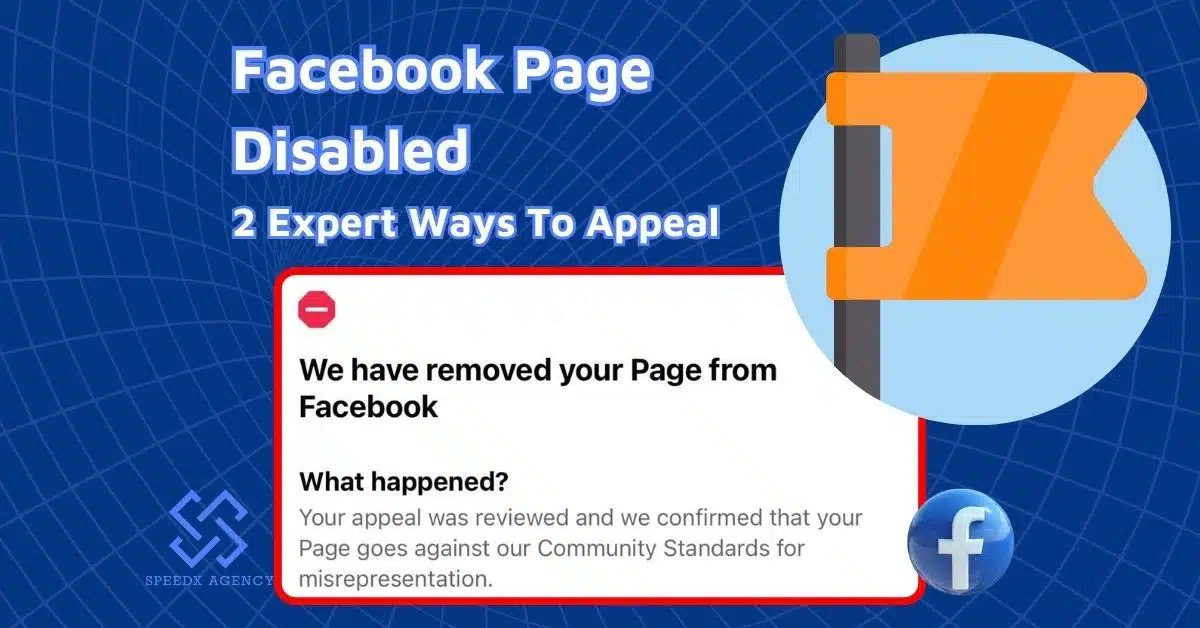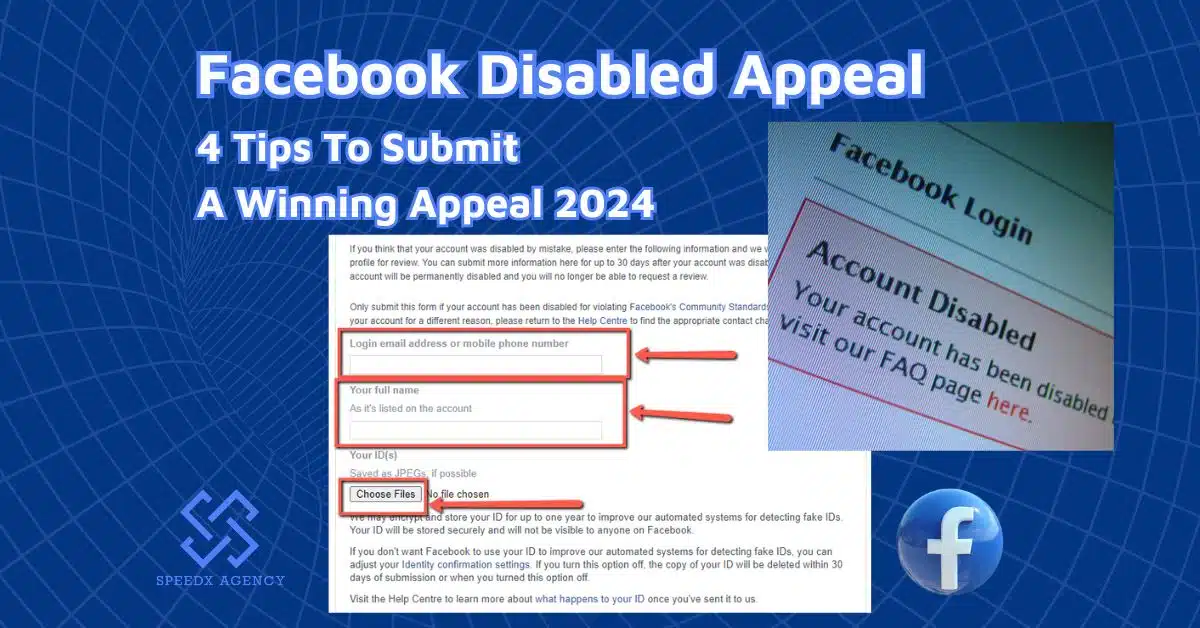Did you see a warning of your Facebook Messenger disabled when you try to log in? It must have been a frustrating moment, as you are unable to contact your friends, colleagues, and clients on Messenger anymore. Don’t worry, because we’ve got you covered. This article will provide you with 2 effective ways to fix the Facebook Messenger disabled issue.

Table of contents
Why Is Your Facebook Messenger Disabled?
Before jumping to the solution, it’s essential to find the cause: Why is Facebook Messenger disabled?
Basically, there are two main reasons for this issue.
You are using a Messenger-only account
A lot of people received this notification when opening their Messenger app: you need to update your account to improve its security, or it will be disabled.
If you see this notification too, then the reason for your Facebook Messenger disabled is that you are using a Messenger-only account.
What is a Messenger-only account?

In the past, Facebook allowed users to sign up for Messenger without creating a Facebook account. Creating a Messenger-only account was really simple, all you needed to do was to provide a name, a phone number, and a photo. Therefore, many people enjoyed this option and skipped creating a Facebook account.
However, recently, Facebook announced that if users don’t update their Messenger-only account to a DEMA (an abbreviation for Deactivated Except Messenger Account), they will have their Facebook Messenger disabled, and cannot access Messenger anymore.
What is a DEMA?
DEMA stands for Deactivated Except Messenger Account. This is a type of account on Facebook that allows users to continue using Messenger while their Facebook account is deactivated.
With a DEMA, you can still chat with your friends in Messenger app or Messenger.com, and people can search for and reach out to you on Messenger as well. However, they won’t be able to search you on Facebook.
Meanwhile, you can activate your Facebook account at any time as per your wish.
You don’t follow Facebook Community Standards

Your Messenger account may also be disabled if you don’t follow Facebook’s community standards. You will also see a message about that when attempting to log in.
Here are some types of violation you may get involved:
- Posting, sharing, sending violating content, such as hate speech, violent content, nudity content, abuse content, harassment content, discriminatory content, etc.
- Using a fake profile, which can make both your Messenger account and your Facebook account disabled
- Pretending to be someone else also seriously violates Facebook terms. You will lose access to your Messenger and Facebook account for this.
- Usual activities such as suspicious logging patterns, posting or liking excessively can trigger Facebook’s security systems to disable your account.
- Being reported for scamming, phishing activities can also make your Facebook Messenger account disabled.
>>> Related: Facebook Ad Account Disabled: Reasons And 5 Expert Methods To Fix In 2024
How To Fix Facebook Messenger Disabled 2024
Update your Messenger-only account to a DEMA

If you have your Facebook Messenger disabled due to a Messenger-only account, then all you need to do is to update your existing account to a DEMA via the Messenger app for iPhone and Android. Here’s how to update your Messenger-only account in the Messenger app:
Step 1: Launch your Messenger app on your phone.
Step 2: From Chats, you will see an announcement at the top of the screen, which may say Learn about this change or Update your account by … to keep using Messenger.
Step 3: Select Get started
Step 4: Follow Facebook’s instructions on the screen. You may be required to provide a government-issued ID to confirm your account.
After updating, you can continue using Facebook Messenger on both mobile and desktop.
Important note: You have 90 days to update to a DEMA since you receive a notification. After that time, you will lose access to your Messenger. Then, you still have an addtional 60-day period to take action before Facebook delete your account permanently.
File an appeal
In case you believe that Facebook’s decision for your Facebook Messenger disabled is a mistake, you can file an appeal to reclaim your Messenger account.
Here’s how to appeal for Facebook Messenger disabled.
Step 1: Open the Messenger app on your phone or desktop.
Step 2: Enter your username and login password
Step 3: Follow the whole instructions on the screen to submit your appeal.
Step 4: Fill out the appeal form with required information. You may have to provide your email address, photo of your IDs, and describe why you are sending your appeal.
Protip: Write your appeal in polite language, be descriptive and to the point when mentioning your issue.
Step 5: Wait for a response and reactivate your Messenger account.
If Facebook accepts your appeal after reviewing, you can log in your Facebook Messenger disabled account again.
Note: You must submit your appeal within 30 days since you got a Facebook Messenger disabled notification, or your account will be disabled permanently.
>>> Related: 4 Best Tips To Win A Facebook Disabled Appeal In 2024
Conclusion
In this article, we’ve discovered 2 solutions to the Facebook Messenger disabled issue. I hope with these comprehensive guidelines, you can reclaim your access and carry on with meaningful conversations with your friends, colleagues, and clients on Messenger space. Remember to take prompt actions, because time to regain your Messenger account is limited. If you still have any problem with your account, you can contact SpeedX Agency Expert Team. We are always willing to help you overcome your challenges and thrive on Facebook.