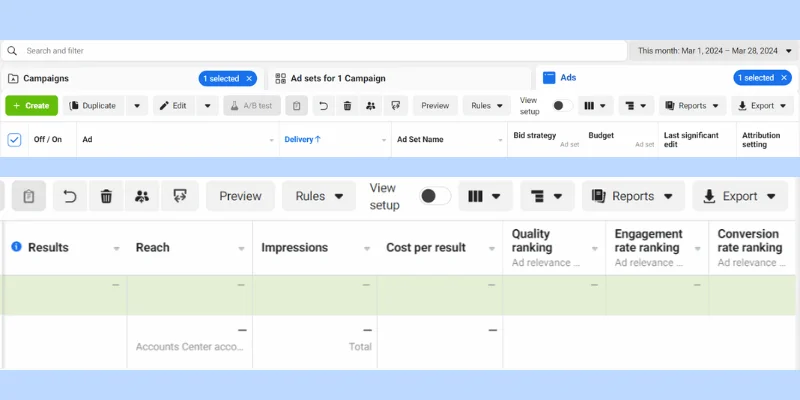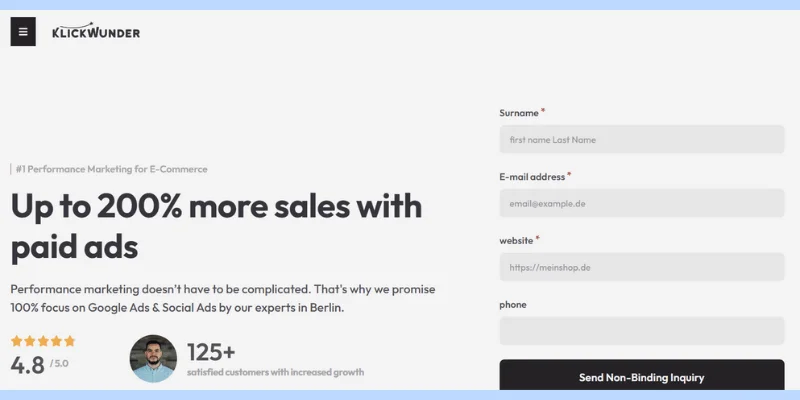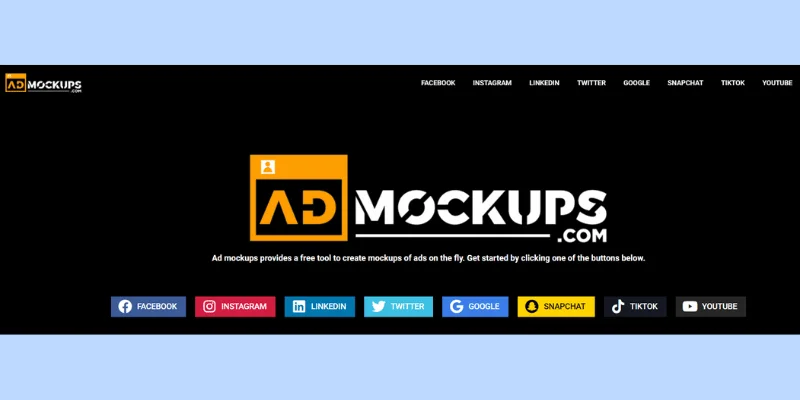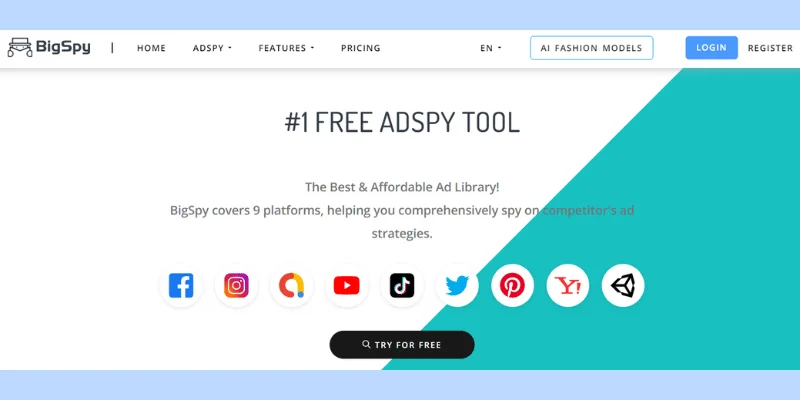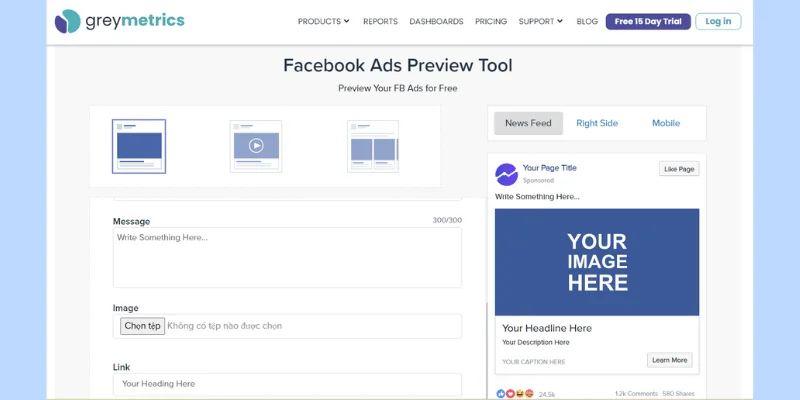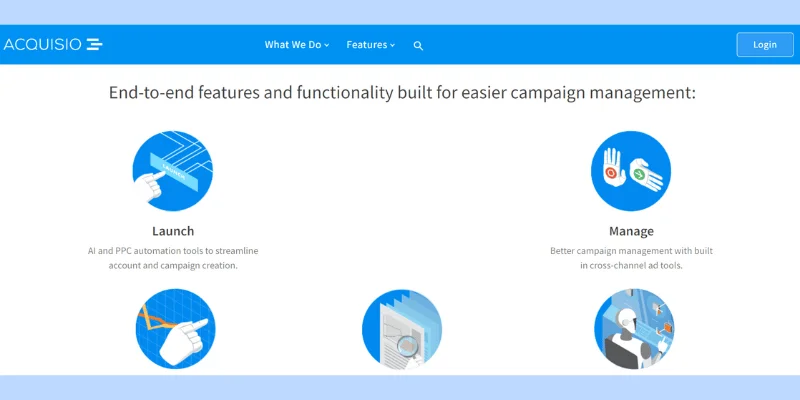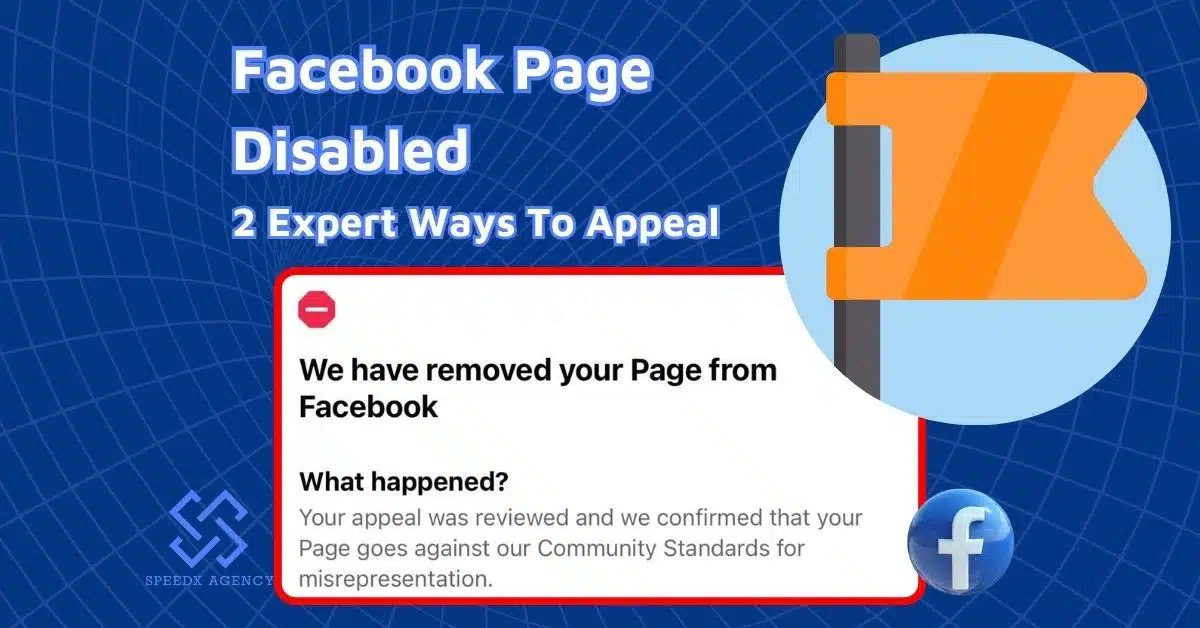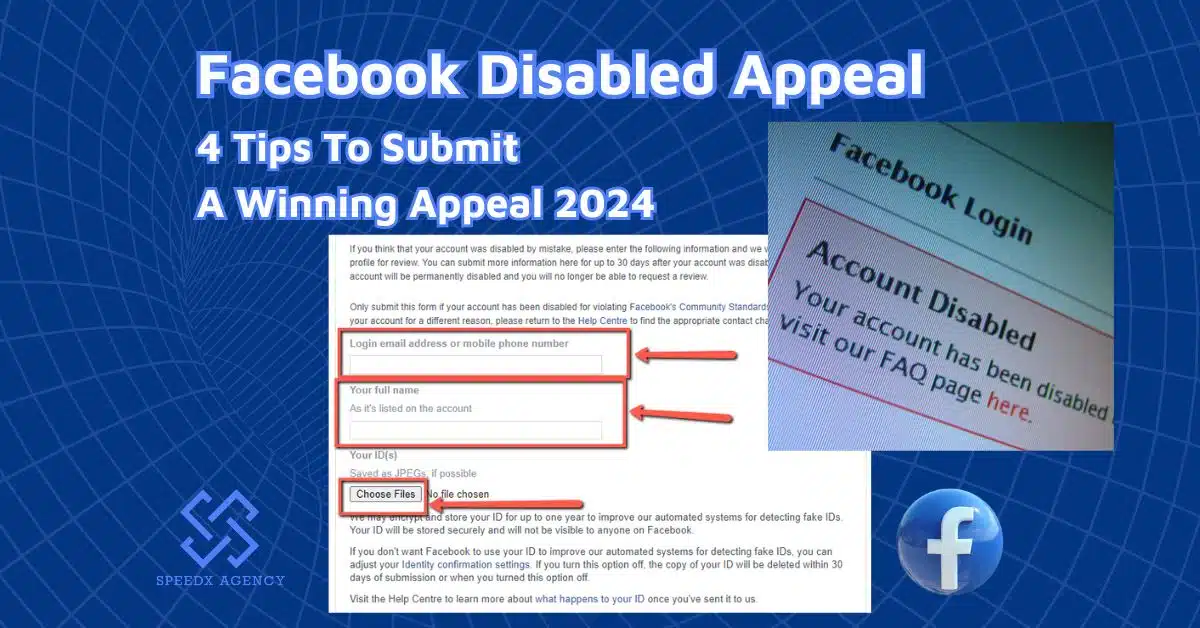With the increased focus on Facebook ads, more and more tools have shown up to help marketers create a more effective ad campaign. In this blog post, we’ll explain how a Facebook ad preview tool works and introduce to you our 6 ad preview tools of choice. All of these are to help you gain invaluable insights and a competitive edge for your social media advertising project.
Table of contents
How Does A Facebook Ads Preview Tool Work?
A Facebook Ads preview tool is a handy feature provided by Facebook’s advertising platform, allowing advertisers to see how their ads will appear to users before they go live. It helps advertisers ensure their ads look great and perform well.
Here’s generally how an ad preview tool Facebook works:
- Ad format preview: Advertisers can see how their ads will look in various formats like images, videos, or carousels, across different devices like desktop and mobile.
- Placement preview: Advertisers can preview their ads in different places on Facebook, like the News Feed, Instagram Stories, and Audience Network, to optimize for specific placements.
- Mobile preview: Since many users access Facebook on mobile, advertisers can check how their ads will appear on smartphones and tablets.
- Ad copy preview: Advertisers can review and edit ad text, headlines, descriptions, and call-to-action buttons to ensure they’re clear and compelling.
- Budget and schedule confirmation: Advertisers can confirm their ad campaign’s budget and schedule settings to avoid any mistakes.
- Creative testing: Advertisers can test different ad creatives to see which ones perform best visually and engage users effectively.
- Visual verification: The tool checks if ad visuals meet Facebook’s guidelines and quality standards.
- Interactivity testing: Some tools allow advertisers to interact with ads to simulate user engagement, like clicking buttons or links.
- Error identification: The tool detects common errors or issues in ad creatives and suggests improvements for better performance.
Best Facebook Ad Preview Tool To Evaluate Your Ads
If asked which type of Facebook ad tool is the most important, we’d say no tool is least important. While an analytics & reporting tool shows you the ad metrics after you launch your ads, a Facebook ad preview tool helps you evaluate them before the launch.
So, check out the best options right below:
Facebook Ads Preview
Accessible through the ad manager, this tool offers a straightforward way to see how your ad will appear to your audience. While it may take a bit longer to access, it provides an accurate preview of your ad.
Once you’ve selected your ad type and added text, images, or videos, Facebook generates a preview on the right-hand panel of your screen.
Here, you can see your ad’s copy, visuals, and call-to-action button. Facebook also offers image recommendations and links to ad format guidelines.
Among the seven ad placement options on Facebook, Messenger ads stand out. With over 1.3 billion monthly users, Messenger presents a vast audience for engagement. These ads can also appear on Facebook and Instagram feeds, expanding their reach.
When creating Messenger ads, you can choose from Carousel, Single Image, Single Video, and Slideshow formats. Depending on your ad type selection, you can target specific audiences based on engagement or behavior.
Previewing Messenger ads involves reviewing text, images or videos, destination links, and conversation setups. Facebook provides a preview of your conversation text as you build it out, allowing you to tailor your messaging effectively.
Cost: Free
To access the tool: https://www.facebook.com/business/help/2289847341337281
Klickwunder
Klickwunder is a user-friendly Facebook Ad Preview Tool designed to assist small and medium-sized enterprises in accelerating their growth. This tool, along with providing comprehensive Google and Facebook analysis reports, offers simple yet effective tools to enhance advertising Return on Investment (ROI).
One of its notable features is the Facebook ads preview function.
Klickwunder supports six preview options, including Website Clicks, Mobile App Install, Desktop App Install, Video Post, Status Post, and Photo Post. This allows advertisers to visualize their ads across different formats and placements.
It supports three main Facebook ad formats – image, video, and carousel, catering to diverse advertising needs.
Moreover, it covers three primary ad placements: NewsFeed, Right-Hand, and Mobile, ensuring comprehensive ad visibility.
Cost: Free
To access the tool: https://klickwunder.com/
Ad Mockup Generator
Unlike other third-party tools, it not only provides a clean interface but also encompasses a comprehensive set of features.
- Diverse ad preview options
Ad Mockup Generator enables users to preview various types of ads, including those for website clicks, mobile app installs, desktop app installs, video posts, status posts, photo posts, offers, events, and page likes.
Moreover, it extends its support beyond Facebook, allowing users to preview ads for Instagram, Twitter, and Pinterest as well.
- Ad format variety
For Facebook ad previews, advertisers can choose from different ad formats, including image, video, and carousel.
- Detailed metrics display
Advertisers can visualize their ad performance metrics within the mockup, including reactions with a reaction count, page shares, and comments.
- Export functionality
Adparlor, the platform behind the Ad Mockup Generator, allows users to export their mockups once designed. These mockups can be downloaded as images and are available for each placement type, facilitating seamless sharing and collaboration.
Cost: Free
To access the tool: https://admockups.com/
BigSpy
BigSpy isn’t your traditional Facebook ad preview tool, but it serves as a valuable resource for refining your ad preview interface design.
While advertisers often turn to Facebook’s ad preview tool for enhanced visual representation, BigSpy offers a unique perspective by showcasing popular ads on the platform through search and filtering functionalities.
As an ad spy tool, BigSpy boasts a vast database housing billions of Facebook ads. By simply inputting keywords and sorting results based on likes, advertisers can glean insights into the setup of successful ad preview interfaces.
Given the fleeting attention span of users, effective ad interfaces must capture attention within seconds, and BigSpy equips advertisers with the knowledge to achieve this.
Cost:
- Basic: $9 /month
- Pro: $99.00/month
- Group: $249 /month
- VIP Enterprise: $3600+/year
To access the tool: https://bigspy.com/en
GreyMetrics
With GreyMetrics’ intuitive interface, advertisers can easily visualize how their ads will appear to users across different placements and devices. The tool offers comprehensive previews for various ad formats, including images, videos, carousels, and more.
Users can view metrics such as impressions, clicks, conversions, and engagement rates to gauge the success of their ads and make data-driven decisions.
Cost: Free
To access the tool: https://free-tools.greymetrics.com/ad-mockups-social-media
Acquisio Social
Acquisio Social, provided by Acquisio, is a social advertising tool designed to streamline the management and organization of Facebook and Instagram ads.
With its user-friendly interface and robust features, it offers valuable assistance in testing numerous ad variants, receiving optimization suggestions, and obtaining quick performance insights.
Cost:
- Starter: $199/month
- Standard: $899/month
- Professional: $1899/month
- Contact Acquisio for enterprise pricing.
To access the tool: https://www.acquisio.com/
>> Read more: Facebook Ad Research Tool To Keep Up With Industry’s Trends
Bottom Line
We hope our guide can help you figure out a suitable Facebook ad preview tool for your advertising activities and ultimately drive better results from your Facebook advertising efforts. Whether seeking basic previews or more advanced functionalities, the above tools shared by SpeedX Agency offer invaluable assistance in crafting and optimizing Facebook ad campaigns.