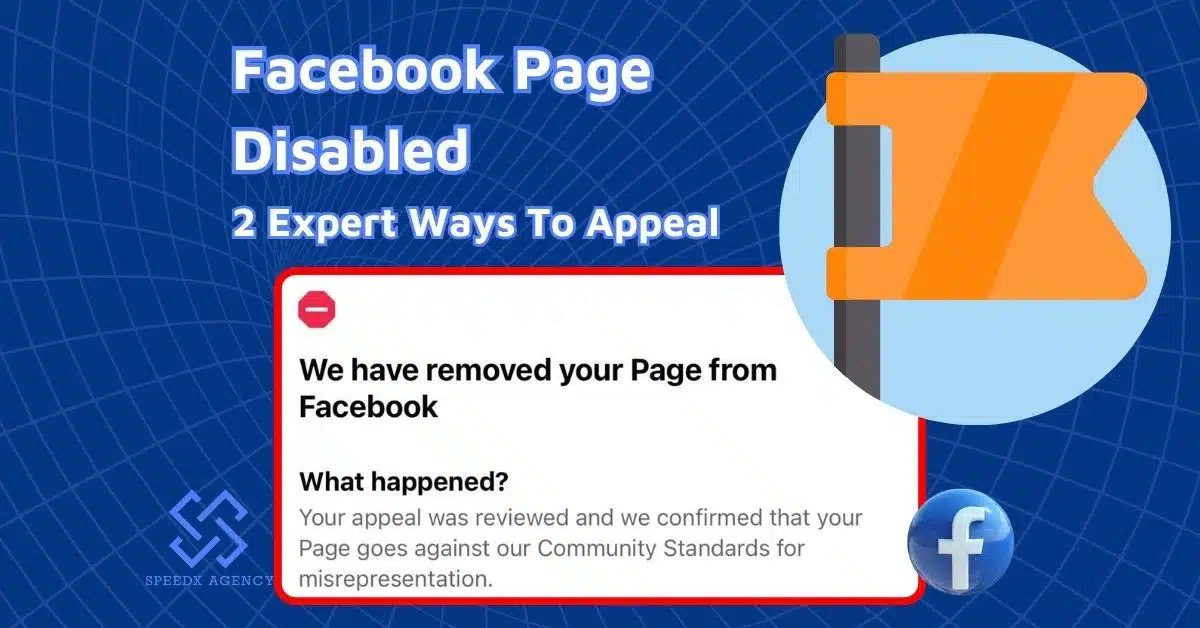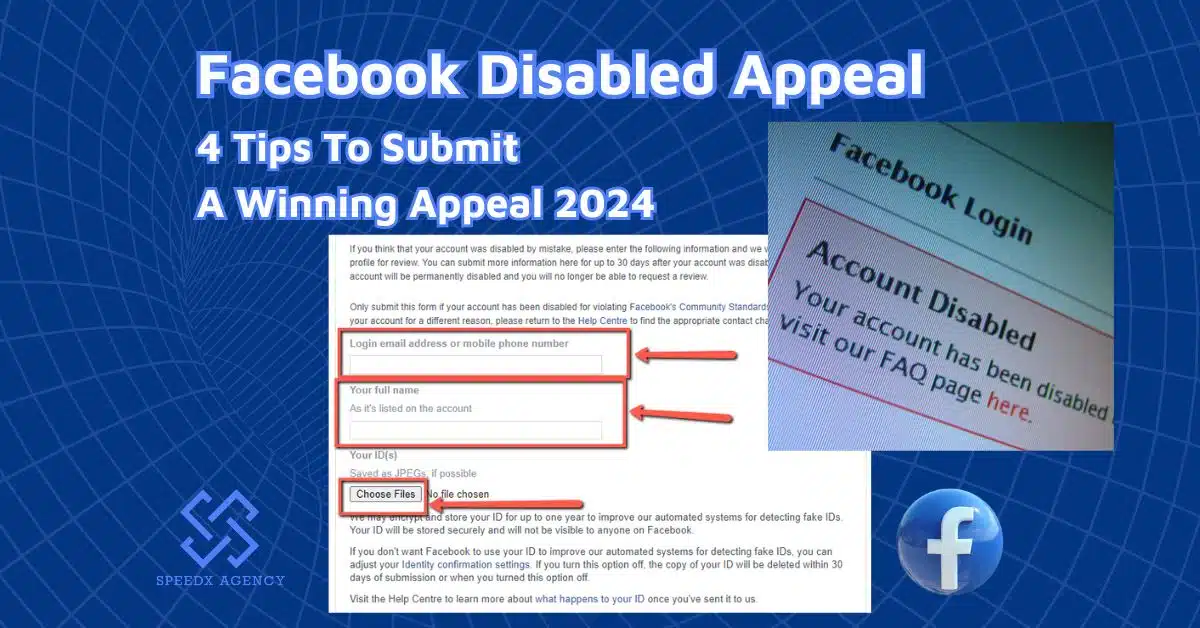Facebook Custom Audience is one of the most common types of audience in Facebook advertising. This useful tool allows businesses to reach out to people who already have some relationships with their products and services. Today, we will discover the ultimate guide to mastering Facebook Custom Audience targeting in 2024.
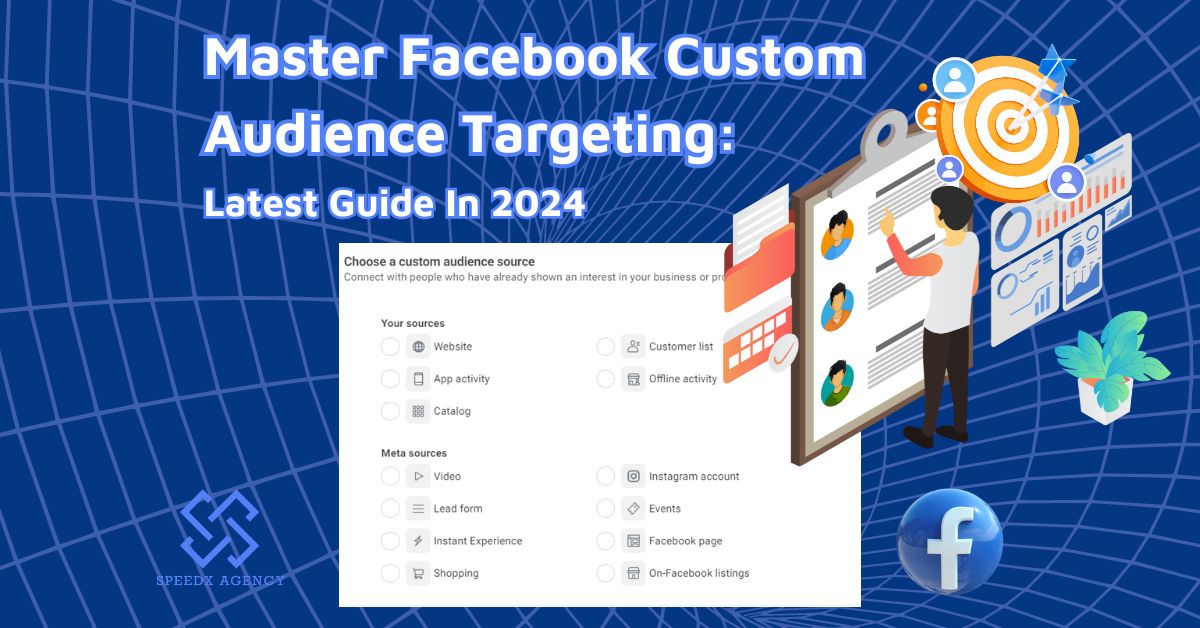
Table of contents
What is Facebook Custom Audience?
Facebook Custom Audience is a Facebook Ad Targeting option that lets you target potential customers who have displayed an interest in your business or products.
Facebook Custom Audience is created based on your own data or Meta’s data, such as your customer information lists, website visitors, app users, or user’s engagement on the Meta platform.
When to use Facebook Custom Audience
- You want to grow your Facebook page: You can create custom Facebook audiences based on your customer email list or website visitors. They are already aware of your brand. Running ads to them likely helps you get more likes and followers for your Facebook page.
- You want to upsell existing customers: You can promote related products to your existing customers, who already know and use your brand, with a Facebook custom audience. This will turn your casual customers into repeat customers.
- Target people who abandoned their carts: Sometimes, people may add your products to their carts and forget them. You can remind them with the Facebook Custom Audience targeting option.
- Sell to active users: You often have more chances to sell products to people who already engage with your page, content, videos, etc. Facebook Custom Audience can help you advertise products to these people and encourage them to make purchases.
- Make lookalike audiences: Another usage of Custom Audience is to create lookalike audiences – people who are similar to your custom audience. This will help you expand your audience and reach new likely customers.
Major Types Of Facebook Custom Audience
You can create a Facebook custom audience from different sources, but mainly there are 5 types of Facebook custom audience:
- Facebook custom audience from the website: By tracking website visitors with Facebook Pixel, you can collect data to build your custom audience.
- Facebook custom audience from a customer list: This custom audience group is created from your own existing customer lists.
- Facebook custom audience from app activity: This allows you to create custom audiences based on users’ interactions within your mobile app
- Facebook custom audience from offline activity: You can upload data gathered from your offline activities, such as an attendance list of people visiting your offline event or workshop.
- Facebook custom audience from engagement: This group is made based on users’ interactions with your content on your Facebook page and Instagram, such as viewing a video, opening a lead form, sending a message to your Facebook page, and following your Instagram professional account.
How To Make A Custom Audience On Facebook
To create Facebook Custom Audiences, go to Ads Manager, then find the Audiences section on the left menu. Or enter this address https://adsmanager.facebook.com/adsmanager/audiences.

Then, click Create Audience > Custom Audience

Then, you need to select a source to make your Facebook custom audience.

There are numerous ways to create custom Facebook audiences, but you should prioritize 3 core options: website, customer list, and Meta sources.
Now, it’s time to dive deeper into how to create a Facebook custom audience with these sources.
How to create a Facebook custom audience from website traffic
1. Add Meta Pixel (formerly called Facebook Pixel) to your website, make sure it’s active. It is a piece of code to track conversions on your website and match visitors on your website to their respective Facebook accounts. You can check out guides for the Meta Pixel here.
2. Once you’ve installed Meta Pixel, select Website as your source.

3. Then, set up your website’s custom audience. You’ll see all the criteria in the setup screen.

Let’s go into detail.
– Source: Choose the Meta pixel that is installed on your website.
– Events: Select the audience based on their actions on your website. You have several options as below:
- All your website visitors
- People who visited your specific websites or web pages
- Visitors by time spent on your website

– Audience retention: The number of days you want to remain in the audience meeting the chosen website traffic criteria. The maximum time is 180 days, but normally 30 days is recommended.
– Include more people: Add or refine your custom audience by adding more criteria.
– Exclude people: Exclude people who meet certain criteria.
– Any or all: If you choose ‘any’, you can target people who meet one of the chosen criteria. If you choose ‘all’, you are selecting people who meet all criteria only.
4. Name your audience to stay organized. You can also write a description to clarify your custom audience group.
5. Click Create Audience to finish.
How to create a custom audience on Facebook from engagement on the Meta platform
1. Choose a Meta source to create your custom audience on Facebook. For example, I’m choosing ‘Facebook page’.

2. Set rules for your custom audience. Each Meta Source has different events, retention periods, and rules.
For a Facebook page custom audience, you can set up these criteria as below:

– Page: Select the page that you want to target engaged users from.
– Events: Select Facebook users based on their actions with your page. Your choices of events are:
- People who currently like or follow your Facebook page
- All who interact with your Facebook page (visit your page, engage your post or ad, etc.)
- Anyone who visited your page
- Anyone who interacted with any post or ad (react, share, comment on your posts, click links, swipe your carousels, ect.)
- People who clicked any call to action (CTA) button.
- People who sent a message to your Facebook page.
- People saved a post on your page.

– Audience retention: Similar to website custom audience, it’s the number of days to remain in your audience after they engage with your Facebook page. Maximum time for this option is 365 days.
You can also include/exclude people, and set Any or All for added criteria.
3. Name your audience group.
4. Click on Create audience.
Steps to create a Facebook custom audience from a customer list
1. Choose the Customer list as a source.

2. Prepare your customer list.
Your list must be a CSV or TXT file with at least one main identifier: email, phone number, mobile advertiser ID, Facebook app user ID, Facebook page user ID, first name, and last name.
It can also include city, state/province, country, ZIP/postal code, date of birth, year of birth, gender, and age.

You can format your list following Facebook’s instructions.
3. Decide whether or not to add customer value information to your customer list. If there’s no column of customer value in your list or it’s not important, you can select ‘No’.

4. Accept Custom Audiences Terms to continue.
5. Upload the CSV or TXT file of your customer list.

6. Review your list, and check if your identifiers are mapped correctly.
– If you receive a yellow exclamation symbol, review and select the correct identifier.
– If you get a green check mark, you can click Import & Create.

Read more: Can You Target Professions On Facebook Ads? A 2024 Update
Expert Tips To Use Facebook Custom Audience Effectively
Now, let’s discover some tips from the SpeedX Agency expert team to make the most of your Facebook Custom Audience.
Exclude people
Excluding people is a powerful tool of Facebook Custom Audience that you shouldn’t miss.
For instance, if you only have one product and you are using Facebook custom audiences to target all website visitors, you should exclude people who have already completed a purchase.
Use lookalike audiences to expand your reach

After you have made a custom audience on Facebook, you can expand your reach to similar people, who probably will be interested in your products or services as well, by using lookalike audiences. This will help you optimize the power of your custom audience.
Set up Pixel events
You can set up Pixel events to add website visitors to your custom audience automatically when they meet any criteria such as:
- People who added a product to their cart
- Those who added a product to their wishlist
- People who made a purchase
- People who search on your site
- People who subscribed to your newsletter
- People who view a specific web page or piece of content
Important Notes When Using Facebook Custom Audience
Get enough website traffic or customer emails before using Facebook Custom Audience
You need to have a minimum number of 20 people in your custom audience group to run ads. Therefore, if your website doesn’t have much traffic or your customer list is too small, you should run ads to get more traffic or emails first.
Your Facebook Custom Audience may be smaller than expected

You need to be aware that not all your website visitors or customers in your email list will be pulled to your Facebook custom audience.
This is because not all people who visited your website with their Facebook account logged in. Likewise, they may use a different email for their Facebook account from the mail they provided in your customer list.
Update your email list for your Facebook Custom Audience regularly
Besides, if you upload your customer list manually, remember to update it on a regular basis to make sure that your data is up-to-date and relevant at present.
Conclusion
In a nutshell, Facebook Custom Audience is a wonderful tool for targeting Facebook ads to people who have already expressed interest in your business or products. Also, don’t forget to apply our expert tips if you want to achieve the best result with your custom audience ad campaign.