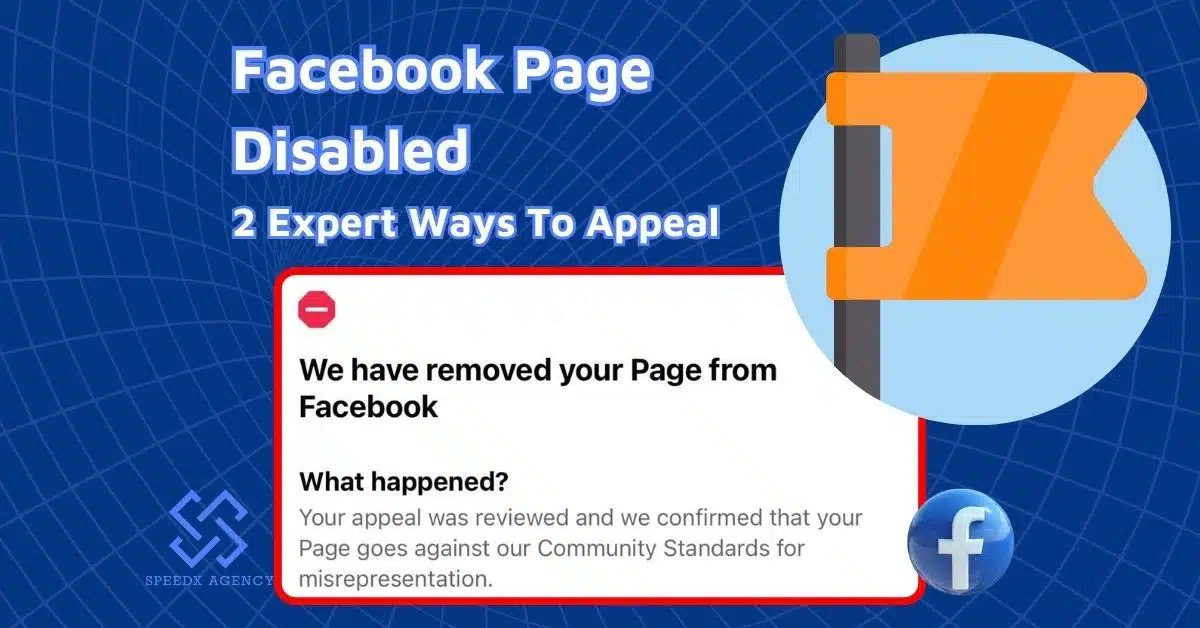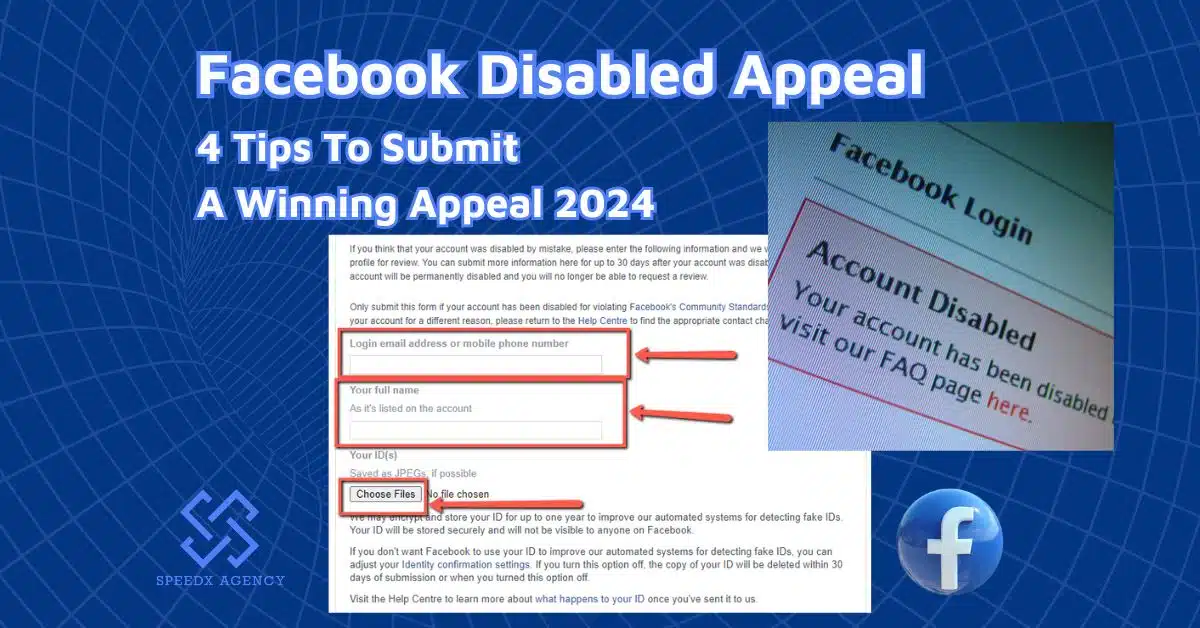For people who regularly run ads on Facebook, they surely know Facebook Lookalike Audiences very well. But if you are new to Facebook advertising, learning tips and practices to create lookalike audiences is extremely useful. This blog post will guide you through how to use Facebook Lookalike Audiences to reach new likely customers who are similar to your existing customers, and best practices to optimize your ad campaign and drive more revenue with this feature.
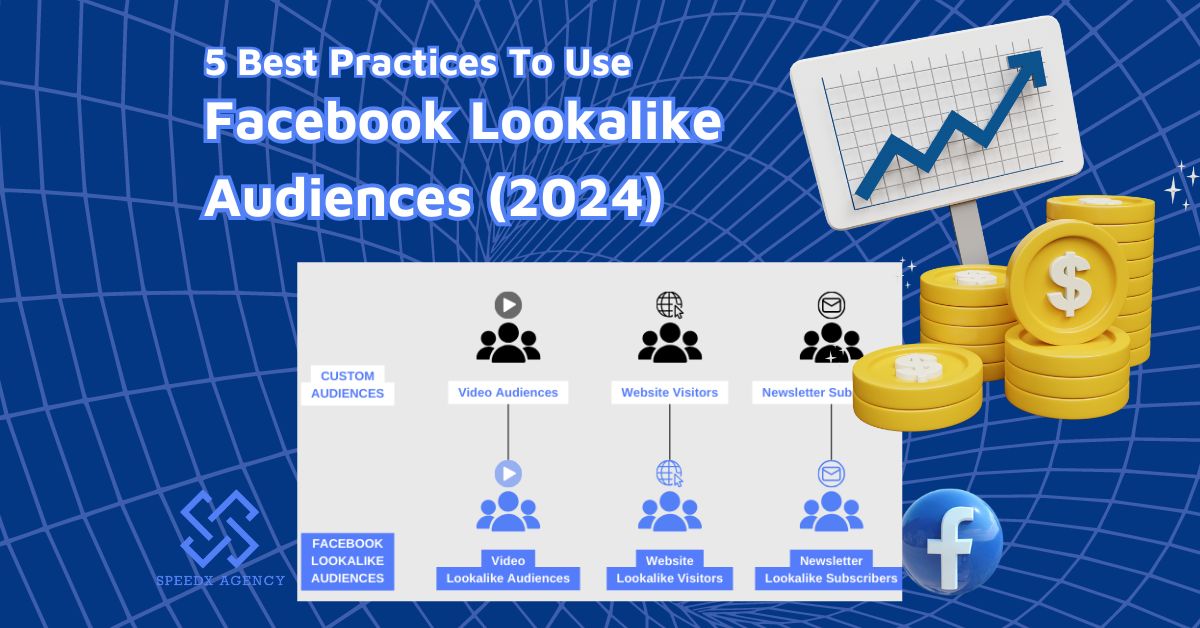
Table of contents
What Are Facebook Lookalike Audiences?
Facebook Lookalike Audience is a way for advertisers to reach people who are similar to their existing customers, or people who have certain relationships with them.
How Facebook Lookalike Audiences Work?
Basically, every Facebook lookalike audience starts with a Facebook Custom Audience as its source audience.

Once you provide an audience source to Facebook, it immediately finds common characteristics between them. Then, Facebook will access its vast customer database to find users who also have those characteristics.
After that, Facebook filters your lookalike audiences based on the size, location and other criteria you want to set.
The smaller your lookalike Facebook audience size is, the more similar they are to your source audiences.
Benefits of Facebook Lookalike Audiences
Using Facebook lookalike audiences is effortless as Facebook does everything for you. Here are 3 main benefits of this targeting tool for advertisers.
- Reach new prospects: With lookalike audience Facebook feature, you can reach new potential customers outside your limited customer list, avoid showing ads to the same people again and again.
- Save time and money: By letting Facebook do all the hard work for you, you can save time in expanding audiences. Moreover, you are not wasting money to run ads to random people, but proven people who have the same characteristics with your customers.
- Improve ad performance: As your Facebook lookalike audiences are similar to your successful audiences, they are more likely to be interested in your products or services. As a result, your ad engagement will be improved. You also have more chances to convert them into customers.
Facebook lookalike audience example
To illustrate the usage of Facebook lookalike audiences, I’ll take an example of a successful case from Sensodyne Thailand.

This oral care brand tested 2 awareness campaigns of video ads. The first campaign targeted a broad audience of Thai people aged 25–65. The second targeted lookalike audiences in Facebook based on their previous customer list.
Sensodyne Thailand marketing team used the same video for their ads, which is a 6 second video illustrating a man enjoying a popsicle with no feeling of tooth sensitivity and pain.
Results show that the lookalike audience campaign got 6 times higher ad recall, 1.9 times higher brand familiarity, and 1.9 times higher buying intent for people aged from 25-34, when compared to the usual campaign.
How To Create A Facebook Lookalike Audience In 2024
Now, I will guide you step by step to create a lookalike audience in Facebook Ads Manager.
Create a Facebook custom audience list
Before creating a lookalike audience on Facebook, you need to have a custom audience group. If you haven’t created one, you can follow my instructions on creating a Facebook custom audience here.
Go to lookalike audience
Once your custom audience is created, Facebook immediately shows you the next step. You can directly select the first option to create a Facebook lookalike audience right here.

Or you can start from Ads Manager > Audiences > Create audience > Lookalike audience.

Choose your source group for your audience
In the popup window, you can select your lookalike source, or create a new source.

For example, I’ll select my existing custom audience group.

Note: Your source group must include at least 100 people.
Select a location for your lookalike audience
Next, you need to pick up your lookalike audience location.

You can select multiple regions or countries. Here, I’ll choose the US.

Decide the lookalike audience size
Then, you have to select the size of your lookalike audiences Facebook. It depends on your audience source and the percentage you select.

The default percentage is 1% of the US population, but you can change from 1% to 10%.

To simplify, smaller audience size means you are targeting more similar people to your custom audience. When you increase the percentage, they will be less similar, but you can target a broader audience.
You can also select different sizes and compare the results. For instance, I’ll choose 1% and 2% size to create 2 lookalike audience groups.

After completing this step, you can click Create audience.
Now, you have your lookalike audiences. Let’s move to creating your ads.

Create ads using your lookalike audience
Go to Campaigns > Create a Campaign > Go to Ad Set.

Under Advantage+ audience section, select Audience suggestion.

Then, in the Custom audiences search bar, select your Lookalike audience group.

Complete other steps as usual and publish your ads.

5 Best Practices To Optimize Facebook Lookalike Audiences
Above is the basic instruction on how to create a lookalike audience in Facebook ads. To maximize your campaign effectiveness, I recommend some best practices below.
Start with a high-quality source
Recommended number of people in a source group for lookalike audiences Facebook is between 1,000-5,000. However, I advise you to prioritize quality over quantity to save your budget.
For example, instead of putting all email subscribers in your source list, you should prioritize active email subscribers who have made a purchase.
Combine with other targeting criteria
You can refine your lookalike audience targeting by combining with other Facebook ad targeting criteria, such as demographics, interests, or behaviors. This will help you reach a more suitable group for your products, increase your conversion rate and make the most use of your money.
Monitor key ad metrics
Track your ad performance by monitoring key ad metrics including click through rate (CTR), conversion rate, and take action according to the results.
For instance, if CTR is low, you may increase the lookalike audience size or try a different audience source.
Protips: Use a Facebook Agency ad account to ensure maximum ad performance.
Run A/B tests

You can create several lookalike audiences with different sizes or different additional targeting criteria. After 3-5 days of launching, evaluate their performance.
You can scale up your successful audience groups and reduce or pause ads for poorer-performing audience groups.
Try with different audience sources
If you’ve tested with different lookalike audience sizes, but the results are still under your expectation, the problem may lie on your audience source.
You can try with different audience sources, such as video audiences, website visitors, newsletter subscribers to find the best source.

Conclusion
To sum up, Facebook Lookalike Audiences is a powerful way to reach more likely customers with little effort and better ad performance. To enhance this targeting tool, you should also combine with other targeting parameters, experiment with different audience groups, and closely monitor ad metrics.
Remember, Facebook’s advertising landscape is constantly evolving, so it’s important to keep yourself up to date with the latest updates to maintain peak campaign success. For more Facebook advertising tips and practices, be sure to follow our blog.