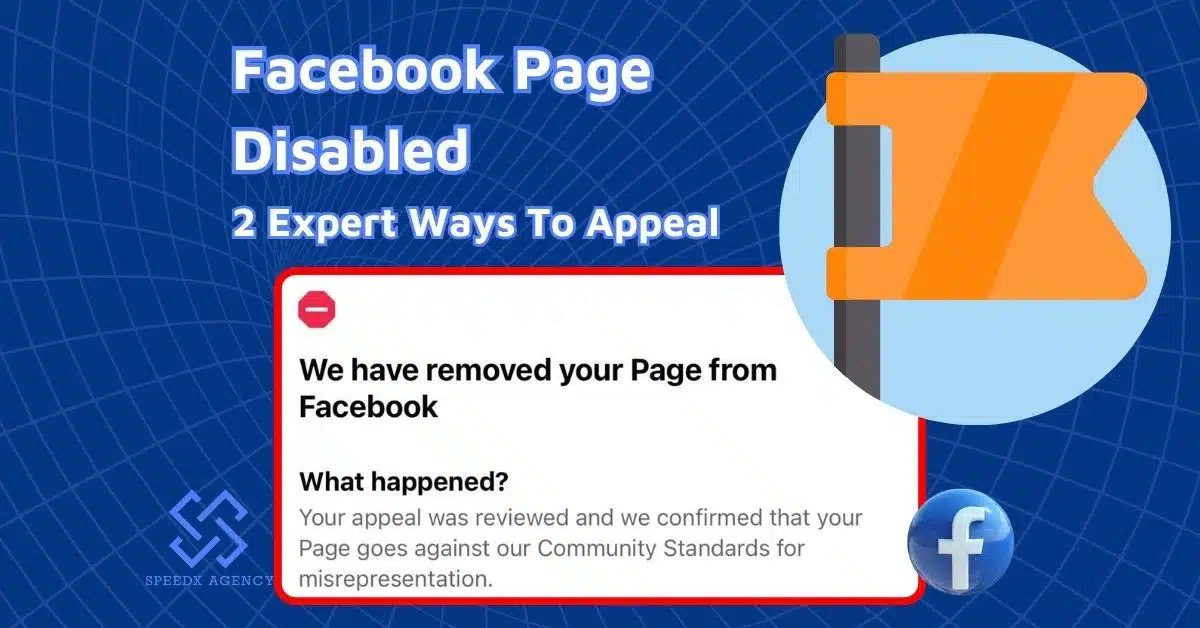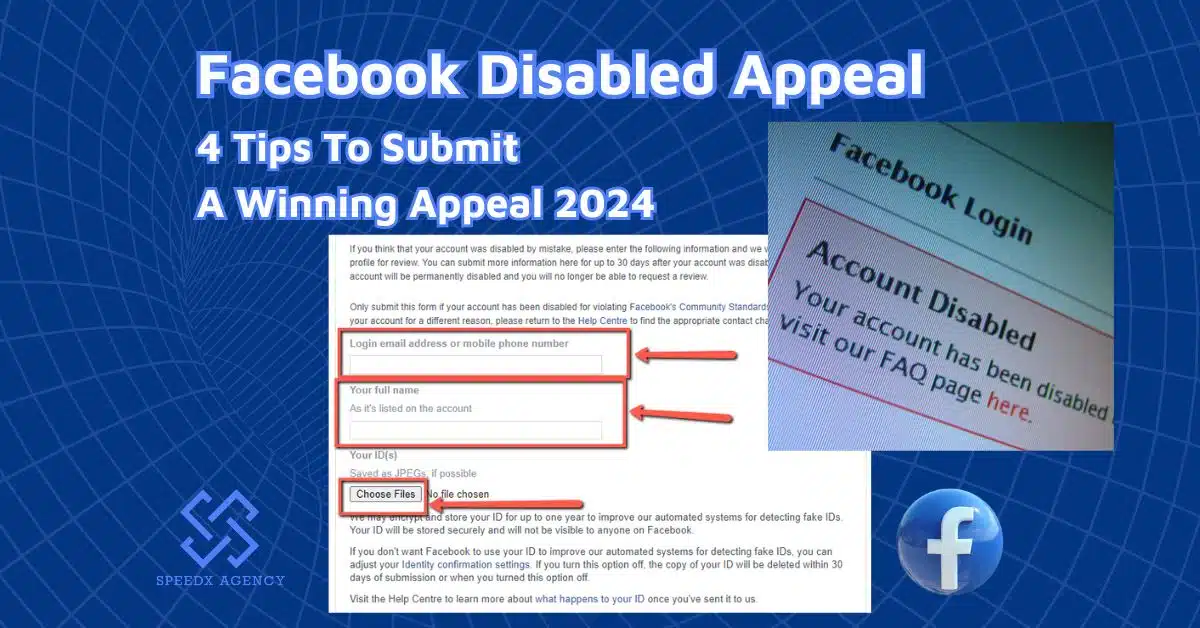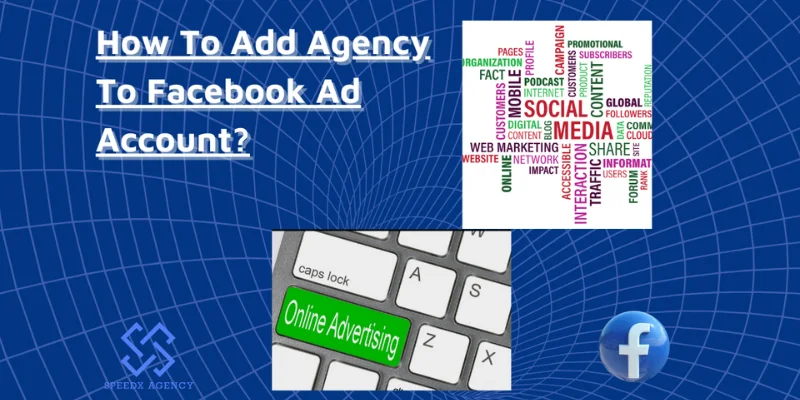
The involvement of an agency, whether it’s of low level with certain minor tasks or high level with the management over major Facebook activities, requires access to the Facebook business manager account. So, how to add agency to Facebook ad account? Our post will guide you through the detailed steps and some notes before you actually work with a partner agency.
Table of contents
5-Step Guide On How To Add Agency To Facebook Ad Account

Before diving into how to add agency to Facebook ad account, there are a few initial check-up steps you need to take as follows:
What to know before starting?
1. Before you begin, make sure you have full control of the business account.
2. Additionally, ensure your partner has a business account; if they don’t, ask them to create one.
3. If you want to make it “fast and sweet”, you’ll need your partner’s business ID. These simple steps will set you up for a smooth start. For details on how to give agency access to Facebook ad account, please scroll down to the next section.
Useful advice of the day: You may be using either a regular ad account or a premium agency one, depending on the sizes and purposes of your marketing projects and your budget. In case you find your standard account not working efficiently and returning the highest results out of your investment, we highly suggest switching to a Facebook agency account. Learn how to create a Facebook agency account and discover its endless profitable features which surely wins over an ordinary one!
5 steps to grant an agency access to Facebook ad account
Option 1: Assign ad account using partner’s Business ID
Follow these easy steps to give agency access to Facebook ad account: Step 1: Go to Business Manager settings
- Log in to your Business Manager account: https://business.facebook.com/ads/manager/account_settings/information/.
- In the left column, find and click on “Ad Accounts.”
Step 2: Access ad accounts
Step 3: Choose “Add an account” to initiate partner assignment
Step 4: Get the agency ID from your partner agency if you haven’t received it. Then, enter your partner’s Business ID in the box.
Step 5: After entering the ID, click “Add ad account.” Choose the role you want to assign (e.g., Analyst, Advertiser, Admin).
Analyst: Choose if you want the agency to review campaign performance but not edit or modify anything.
Advertiser: Choose if you have a dedicated person in-house to assist the agency with advertising needs.
Admin: Choose if you don’t have a dedicated person managing your Facebook account and want your agency to have full access.
Option 2: Send an invitation link to your partner
If you don’t have the partner’s Business ID, you can send an invitation link to them as follows:
- On the left-side bar, choose “People” in the menu “Users”
- Click “Invite People”
- Enter your agency partner’s address.
- Then, click “Next” and follow the instructions to complete the process.
>> Refer this article: 8-Step Guide On Facebook Marketing Strategy For All Businesses
Why Add An Agency To Your Ad Account?

Another commonly asked question about advertising on Facebook, besides “how to create an agency account on Facebook?”, is “how to give agency access to Facebook ad account?” Working with a Facebook ad agency is a smart move for various reasons. They help ensure your message reaches the right audience.
- Expertise
Specialized agencies like the Speed X team major in Facebook advertising, which means they have the expertise and current knowledge of the platform’s best practices. These people can offer valuable insights, optimize your campaigns, and help you achieve your marketing goals more effectively.
- Resource and time savings
Outsourcing your Facebook advertising to an agency frees up your time and allows you to focus on other essential aspects of your business. Notably, a Facebook Agency Account For Rent can handle campaign setup, audience targeting, ad creative, and performance monitoring, saving you valuable resources.
- Ability to scale up
As your business grows, an agency can adapt and scale your Facebook advertising efforts accordingly. Whether you’re expanding to new markets, launching new products, or aiming for higher revenue targets, a professional ad agency has the expertise to help you scale your campaigns efficiently.
- Well-designed strategies
Established agencies bring years of experience and a proven track record of success. They have likely worked with various clients across different industries and can apply their expertise to create effective strategies tailored to your business objectives.
Key Takeaways
In closing, bringing an agency on board to manage your Facebook Ad Account can really boost the impact of your ads. It not only makes your collaboration smooth but also ensures you and your agency are on the same page, ready to make the most of Facebook advertising together. The above steps are the ultimate instructions you need to follow.
Hopefully, our guide post on how to add agency to Facebook ad account has helped you has helped you do so without any fuss. Should you encounter a problem during the process, feel free to contact us and bring up your questions!