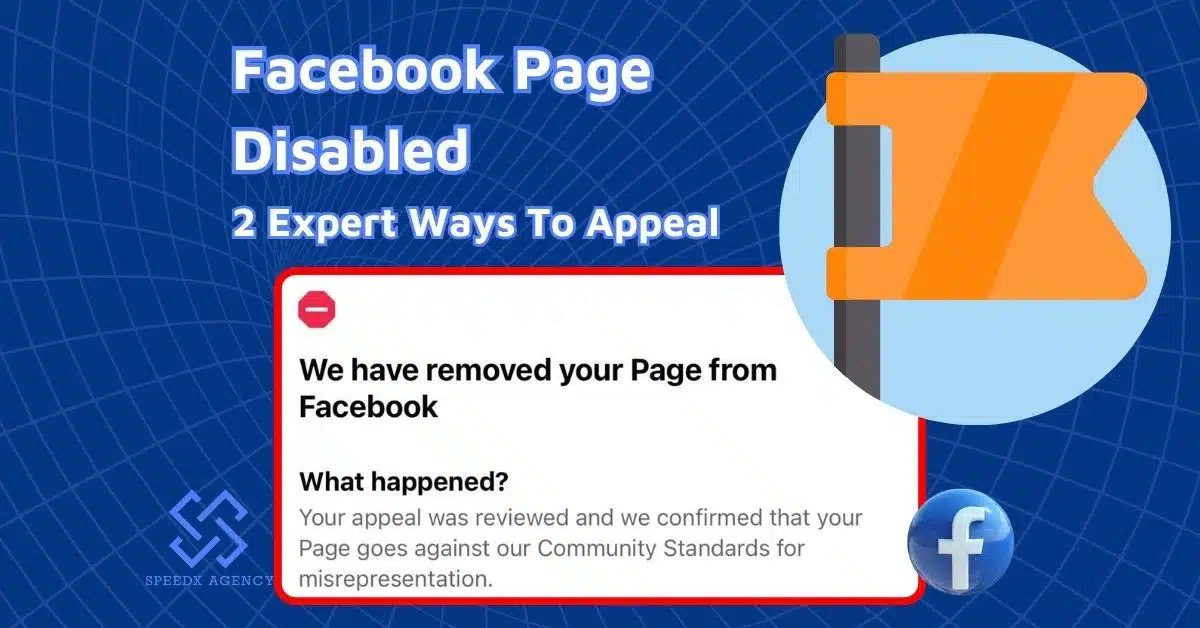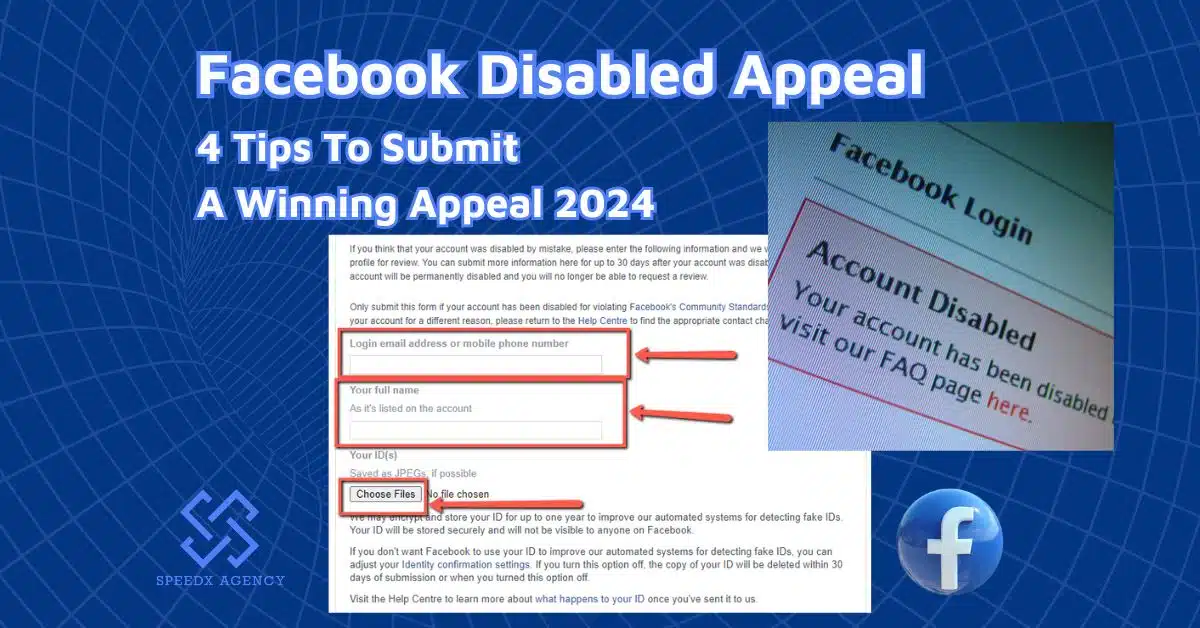Facebook marketing API is not simply a built-in user base – it stores a lot of functionality and information that can do good for your app and help better serve your audience & business. Yet, before taking advantage of Facebook API Ads management, you need to seize a thorough understanding of its basics and steps to use it. For those new to this new term, our article hits the sweet spot. It acts as the ultimate introduction, telling you everything you need to know before integrating with Facebook API marketing.
Facebook marketing API is not simply a built-in user base – it stores a lot of functionality and information that can do good for your app and help better serve your audience & business. Yet, before taking advantage of Facebook API Ads management, you need to seize a thorough understanding of its basics and steps to use it. For those new to this new term, our article hits the sweet spot. It acts as the ultimate introduction, telling you everything you need to know before integrating with Facebook API marketing.
Table of contents
What Is Facebook Marketing API?

- Automating ad management by creating multiple ad templates at once
- Leveraging dynamic creative to find the most effective content for your audience
- Creating data-based audience segments by integrating with CRM systems
- Optimizing ads in real time using rules-based management
- Building custom dashboards to compare ad performance across different advertising channels.
Types of Facebook Marketing API

- Facebook Ads API
The Ads API is a collection of Graph API endpoints designed to optimize advertising on Facebook. It enables users to create and manage ad campaigns, sets of ads, and separate ad units efficiently. With the Ads API, marketers can leverage advanced features to target specific audiences, optimize ad performance, and track campaign metrics. This is helpful if you’re running ads for your Facebook affiliate marketing. The more accurately you target your potential audience, the higher the chance you get clicks and generate purchases.
- Facebook Marketplace API
The Marketplace API provides access to specific categories within Facebook Marketplace, such as Real Estate or Vehicles. Advertisers can use the Marketplace API to list and manage inventory, interact with customers, and optimize sales within these categories. Access to the Marketplace API requires creating a developer account, verifying your business, and submitting your app for review by Facebook.
- Facebook Analytics API
The Analytics API enables marketers to track and optimize the behavior and journey of customers across various channels, including offline interactions, bots, mobile, and web. By integrating the Facebook SDK into their apps or websites, advertisers can gather valuable insights into user engagement, conversion metrics, and overall campaign performance. The Analytics API empowers advertisers to make data-driven decisions and refine their marketing strategies for better results.
- Facebook Business Manager API
The Business Manager API helps advertisers manage multiple Pages, ad accounts, and applications in one centralized platform. Marketers can use the Business Manager API to connect business assets, manage permissions for team members, run campaigns on behalf of a company, create advertising accounts, and purchase ads.
How To Use Facebook Marketing API
Below is the general guidelines to jumpstart API marketing Facebook. This outline is the solid framework and applies to all types of Facebook Marketing APIs.
Create the first Facebook App

- Go to Facebook developers portal at developers.facebook.com and log into your Facebook account.
- Navigate to ‘My Apps’ and select ‘Create app.’
- Choose ‘Business’ as the app type.
- Provide a name for your app and a contact email.
- Click on ‘Create App’ to proceed.
- In the Facebook product list, select ‘Facebook API’ and click on ‘Set Up.’
Once you’ve completed these steps, the Marketing API will appear on the left side of your app menu.
Get an access token

- Click the ‘Generate Access Token’ button on the right-hand side of the screen.
A window will appear asking you to log in to Facebook. By logging in, you grant permission for your app to access your name and profile picture.
- Click ‘Continue as [username]’ to proceed.
A User Access Token is generated, containing information such as the app making the request, the user making the request, the token’s expiration time (about an hour), and the scope of data the app can request (in this case, public_profile, which includes your name and profile picture).
- To view this information, click the information circle icon next to the access token.
If you want to extend the Facebook API access token, do as follows:
- Click on the blue icon next to the token, then click ‘Open in Access Token Tool.’
- Click ‘Extend Access Token.’
- Receive a long-lived access token that expires in about 3 months.
- Click ‘Debug’ to return to the Access Token Debugger, where you can copy your access token.
Now, you can send requests to the Facebook Ads Insights API to retrieve the data you need.
>>> Read more: 6 Facebook Messenger Marketing Tactics You Should Try Now
Choose the right targeting method

1.The ad interest method
- Input a keyword, and the API will generate a list of related interests for you.
- Save this URL: https://graph.facebook.com/search?type=adinterest&q=[Tennis]&limit=10000&locale=en_US&access_token=your-access-token.
- Replace ‘Tennis’ with your desired keyword (capitalize the first letter) and ‘your-access-token’ with your generated access token.
- Insert the modified URL in your browser and hit enter.
This method provides a list of related interests and the size of the audience you can reach using these interests.
2.The ad interest suggestion method
- Similar to the ad interest method but may propose new hidden options.
- Save this URL: https://graph.facebook.com/search?type=adinterestsuggestion&interest_list=[%22Tennis%22]&limit=1000&locale=en_US&access_token=your-access-token.
- Place your keyword inside the brackets (capitalize the first letter) and replace ‘your-access-token’ with your access token.
- Insert the modified URL in your browser and hit enter.
This method may offer additional related interests beyond the initial keyword.
Bottom line
While the Facebook Marketing API may seem daunting at first, mastering its easy basics provides marketers with invaluable tools to maximize their marketing efforts. With the right implementation, marketing API Facebook becomes a powerful asset in any advertiser’s toolkit.
Bonus tip: If you’re new to Facebook marketing and advertising, we strongly advise you to Rent Facebook Ad Account. Not only will this premium account give you access to advanced features for managing your ad campaigns but also support from the partner agency whenever problem strikes. That’s the most valuable thing for newbiew advertisers, isn’t it? Contact us for more information about how this service benefits your marketing projects!