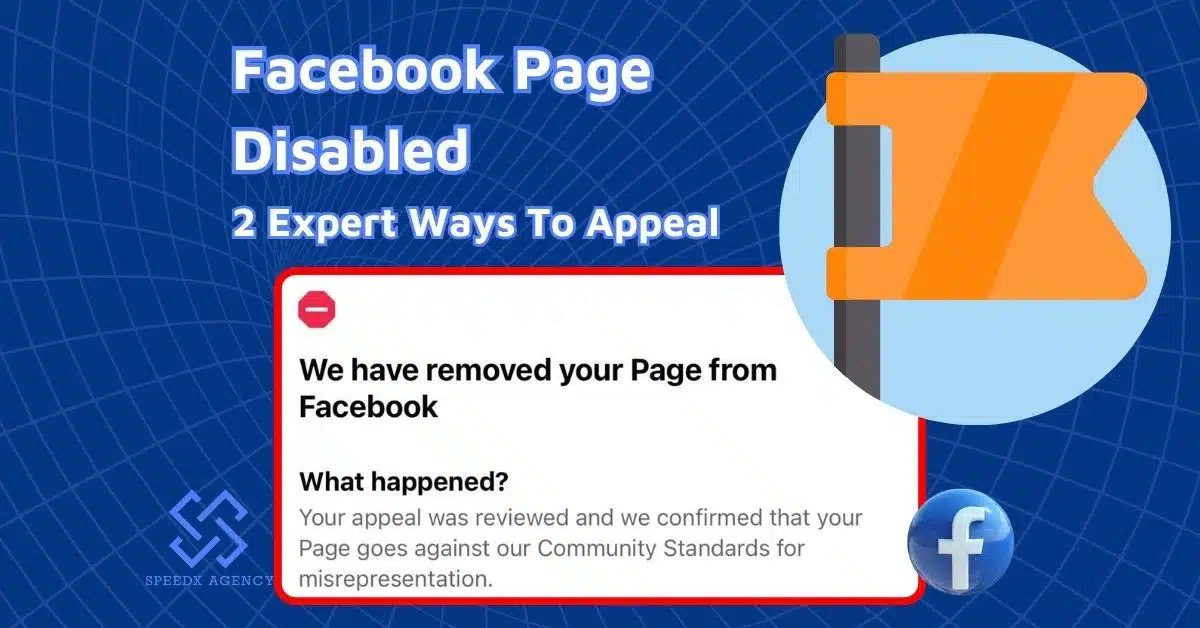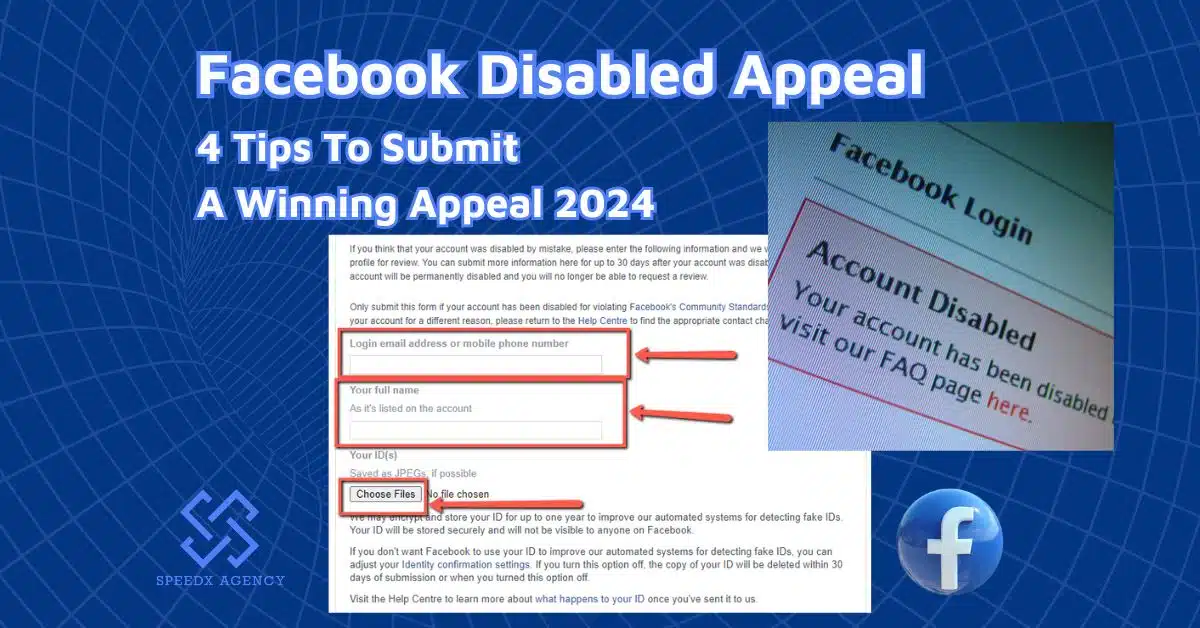Facebook Ad Scams are getting more sophisticated and hard to detect. Beside harming customers, Facebook ad scams also damage businesses’ sales and reputation. This article will provide tips to identify, report and avoid Facebook ad scams for both consumers and businesses.

Table of contents
What Are Facebook Ad Scams
Facebook ad scams are fake ads that aim to trick customers for money. These fraudulent ads often mimic legitimate brands, luring users with too-good-to-be-true offers. When victims click through a fake ad, they will be redirected to a fake website. Scammers can fool them into buying low-quality or non-existent products, or even steal their credit card information. Many consumers also lose money to fake investment websites.
Why Scammers Use Facebook Ad Scams?
Scamming, including Facebook ad scams, are extremely profitable for cybercriminals. According to the Federal Trade Commission, US consumers have lost $2.7 billion in scams from social media since 2021.
Despite Facebook’s ongoing efforts to combat scams, making Facebook ad scams remains unbelievably easy. Scammers can quickly establish multiple fake ad accounts, and even when these accounts are reported and banned permanently, they can create new ad accounts and continue their crimes.
How Can Facebook Ad Scams Appear On Facebook?
Facebook doesn’t allow ad scams, however, scammers continuously find ways to bypass Facebook’s review process.
Understanding Facebook’s Ad Review Process

- Ad submission: When you publish an ad, it will be automatically submitted to Facebook for review.
- Automated review (primary review method): The ad then will be checked by an automated system against Facebook’s guidelines.
- Human review: In some cases, such as the automated system flags this ad, or it gets negative reviews from users, Facebook’s human review team may re-review the ad.
- Approval or Rejection: After reviewing, the ad will either be allowed to run or rejected to go live.
Facebook’s attempt to fight scams
Facebook commits to remove content that deceives, misrepresents, defrauds or exploits users for money. It also suggests users apply 3 rules to protect themselves from a scam:
- If a message or offer seems too good to be true or creates a sense of urgency, pause before taking action.
- Thoroughly research any claims or requests. Don’t click on links or download files without double-checking.
- Never share personal or financial details with unsolicited contacts. Legitimate businesses won’t demand immediate payment or sensitive information.
By following these steps, you can significantly reduce your risk of falling victim to Facebook ad scams. However, you should always maintain a healthy skepticism when interacting with ads on social platforms and stay informed about the latest scam trends.
How To Avoid Facebook Ad Scams For Consumers
In order not to be a victim of Facebook ad scams, you should equip yourself with the information about common ad scams and how to spot them.
How to identify Facebook ad scams?
Here are some signs to identify Facebook advertising scams:
Suspicious links

The easiest sign to identify a scam ad on Facebook is the link embedded in the ad. Scammers often create fake URLs that mimic legitimate ones. If you see spelling mistakes, repeat letters or weird symbols, e.g., “faceb00k.com” or “facebookk.com” instead of “facebook.com”, then it is fake.
Doubtful websites
Most fake sites often have poorer design and functionality compared to trusted ones. They may also present spelling mistakes and low quality images. However, some scam websites may look almost like the real ones, making it hard to tell apart from outside. In this case, you may need to consider other factors.
Huge discounts

Another sign of ads that are Facebook ads scams is offering unrealistic offers, such as huge discounts for luxury items. For example, a $450 purse is on sale for $65, which is rather attractive but very suspicious.
Unsafe payment methods
You can also spot a Facebook ads scam by how they accept payment for a purchase. If you are required to provide your credit card information, it is likely a scam.
On-site spam
Fake sites may have lots of exclamation marks, flashing warnings to create a sense of urgency and prompt you to add items to cart quickly. These kinds of spam can help you detect a Facebook ad scam.
Use “WhoIs” to check the site

You can use WhoIs (pronounced “who is”) https://lookup.icann.org to make sure if a suspicious site is legit or fake. When you enter the address of the site into WhoIs, it will show you information about the domain owner, date and place of registration, etc.
How to report Facebook ad scams?
When you encounter Facebook advert scams, you can report them to Facebook and authorities.
Report a scam ad to Facebook

To report suspicious Facebook scam ads when you see it on your feed:
- Click the three dots (…) next to the scam ad
- Choose Report ads then follow instructions on the screen.
To find an ad you interacted with recently, go to Recent Ad Activity on the left menu of your news feed. You can also search for an ad running on Facebook in the Ad Library at https://facebook.com/ads/library.
Contact consumer protection agencies
In case you’ve been deceived by a Facebook ad scam, you can take legal action:
- Contact the local consumer protection agency. US consumers might contact the Federal Trade Commission (FTC) to report online scams.
- Gather necessary evidence, including screenshots, emails and transaction records.
How To Avoid Facebook Ad Scams For Businesses
Impact of Facebook ad scams on businesses

Facebook scam advertisements are bad for businesses in several ways. They can create unfair competition by offering counterfeit products at significantly lower prices.
Moreover, when scammers exploid well-known brands to trick people for money and personal information, they are directly eroding customer trust and ruining business reputation. Real brands may receive bad reviews and reports from defrauded consumers.
How to report Facebook scam ads faking your brand

When you discover scam ads mimicking your brand on Facebook, you can report them in 3 steps:
- Click (…) on the cover page of the fake business page, then choose Find support or Report Page in the drop down menu
- Choose a reason for reporting, e.g., Fake profile.
- Provide additional information if required and send the request. You may have to wait for a week for Facebook’s approval of your report.
Final Words
Facebook ad scams pose a significant threat to both consumers and businesses. To protect yourself, stay vigilant and report suspicious ads immediately. By working together, we can help create a safer online environment. You can also follow SpeedX Agency blog to stay updated for latest information relating to Facebook ads.