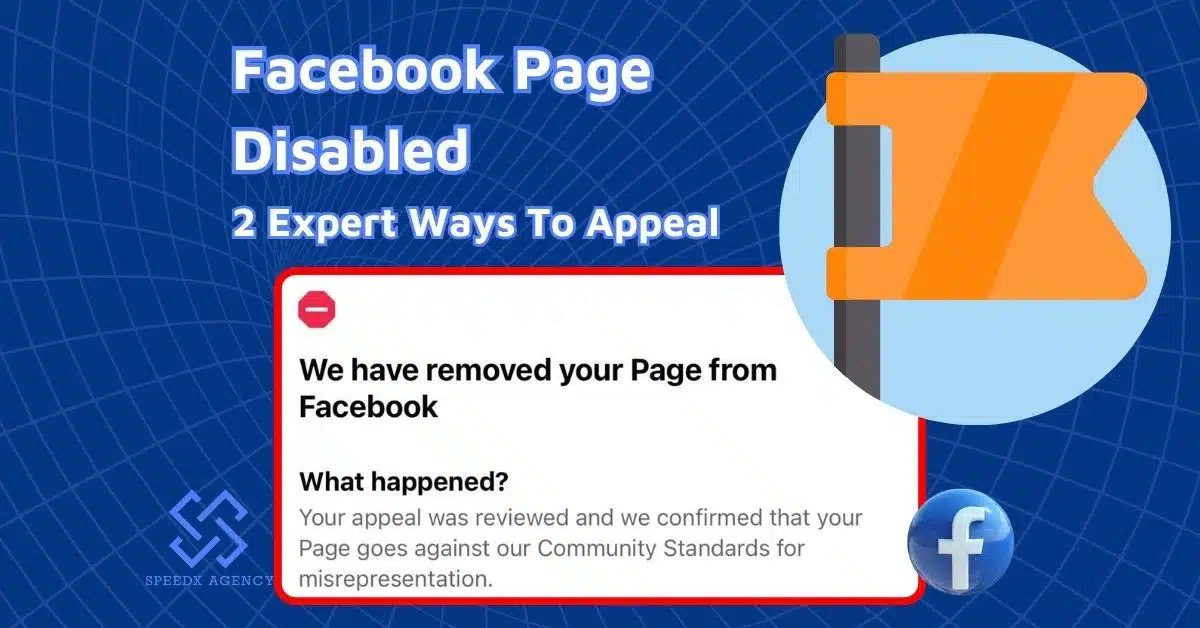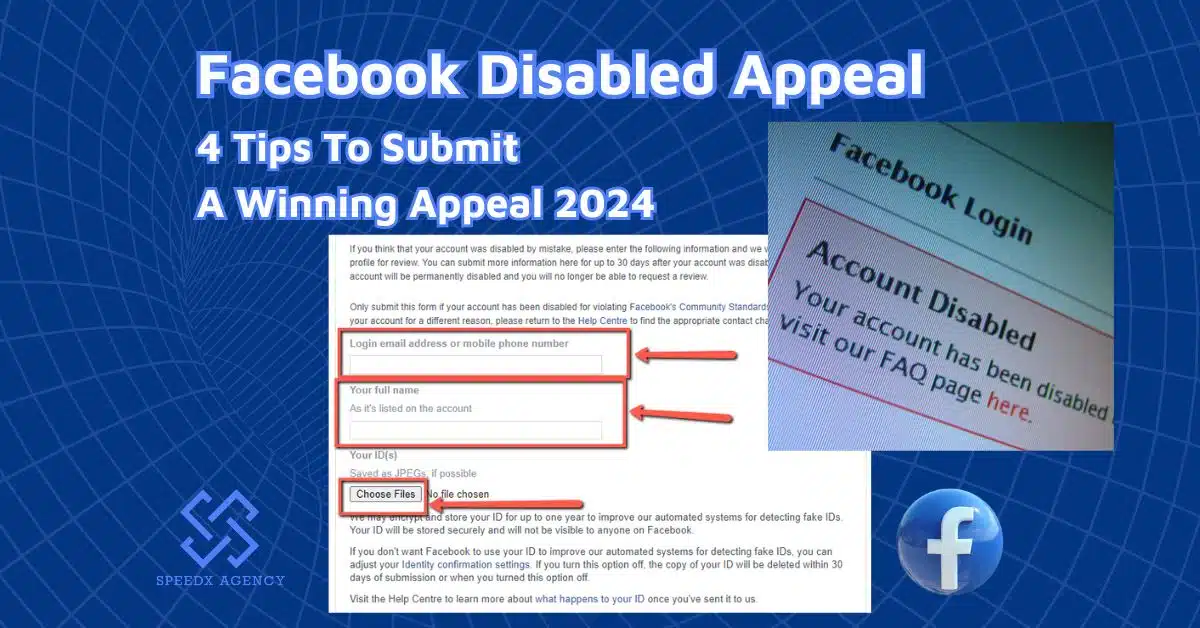Are you no longer able to create and run ads to reach your potential customers from your business page, and your sales are dropping like a rock? Is your Facebook page restricted from advertising? Don’t worry, I’ve got you covered. Let’s discover why Facebook may restrict your page, and how to appeal to this decision successfully. I will also provide you with proactive measures to minimize the risk of reencountering this frustrating issue in the future.

Table of contents
Why Is Your Facebook Page Restricted From Advertising
When your Facebook page is restricted from advertising, you can’t run ads with that page. Before diving into the solution, the very first step you need to do is finding out why it happens.
Here are 2 main reasons why Facebook applies restrictions on a page.
Low page feedback score

Page feedback scores on Facebook are metrics based on customer feedback after purchasing from your business. The feedback can be drawn from surveys and customer interactions with your business, ultimately affecting your page score and your page’s advertising ability.
If your page fails to bring good purchase experiences for customers (e.g., late product delivery, product quality under expectations) and receives bad reviews / comments, or it is delivering low quality ads that get too much negative feedback,… all will reflect on your page feedback score.
Low feedback score can lead to delivery penalty, reducing the reach of your page’s ads for the same budget. More seriously, when your page has a very poor feedback score below 1, it will be restricted from advertising.
About Facebook page feedback score range
- 0-1: Very Poor. Too bad! Facebook will restrict your page from advertising.
- 1-2: Poor. Alert! Your page is at risk of a restriction.
- 2-3: Fair. Still okay, you’re meeting some customer expectations.
- 3-5: Good. Greate, most customers are satisfied with your products / services.
How to check page feedback scores
- Navigate to Business Support Home.
- Choose View My Accounts.
- Choose the Business account that the page belongs to.
- Select the page you want to check.
- The feedback score is shown under Your feedback score section.
You should check your feedback score regularly to make necessary improvements on time before getting your Facebook page restricted from advertising.
Policy violations
Problematic content of ads, organic posts, landing page
This includes not only content of your ads but also organic posts on the page and your landing page. If any of your content violates Facebook policies, terms and community standards, your ads will be rejected, your posts will be removed, and you may receive a Facebook page restricted from advertising notification.
Violating content can vary from content promoting prohibited products/services, violent content, discriminatory content, misleading ads, exaggerated claims, broken landing page links, copyrighted content, etc.
Violating networks or associations
If your page is connected to a restricted page, ad account, user account or business account that have violated policies severely, Facebook may restrict your page as well even when it hasn’t committed any violations.
Evading Facebook’s system
Never try to bypass Facebook’s system, or you will be in trouble. They will restrict any business assets relating to this violation, including your page, ad account, business portfolio, user account, etc.
For example, you try to create new pages to repeat violations after you received a Facebook page restricted from advertising for going against policies.
>>> Related: 7 Expert Steps To Fix Facebook Ad Account Restricted Issue In 2024
Unusual activities
When your page and related accounts/business portfolio have unusual activities, Facebook may restrict them temporarily to investigate the issue. Suspicious signs of a Facebook page may include empty content, irrelevant content, no followers, etc.
How To Fix A Facebook Page Restricted From Advertising

There is only one solution to deal with a Facebook page restricted from advertising: file an appeal to Facebook.
Some people may suggest that you can create a new page, but starting fresh means you will lose all social proof gained for your brand with your current page. Therefore, this is only the last resort if you can’t appeal successfully.
Appealing to Facebook is not a piece of cake, but if you strictly adhere to my guide below, you can increase chances to remove Facebook page restrictions.
Step 1: Delete all rejected ads or violating accounts
Before submitting your appeal, you need to check all of your page admins and ads associated with this page. You should delete rejected ads, and remove admin rights of flagged accounts on your page. Make sure your page is clean.
Step 2: Appeal in Business Support Home

- Go to Meta Business Support Home at https://www.facebook.com/business-support-home.
- Select View My Accounts.
- Choose the Business Account linked to your restricted Page
- Click on the Page you need reviewed
- Click Request Review.
- Specify the reason for your request and follow the prompts
Step 3: Provide supporting documentation in your appeal
When you request a review for a Facebook page restricted from advertising, you should provide proper documents in your appeal based on Facebook’s requirements, such as your business registration certificate and other necessary evidence. This may help your appeal be reviewed faster and increase the chances of success.
There are 5 main reasons for appealing of a restricted Facebook page, some require documentation, and others don’t. Note that Facebook may not show all these reasons to you in the Request A Review popup screen. Now, let’s go through each of them.
Reasons regarding low feedback scores
Reason #1: Something affected the ability to meet delivery expectations (Requires documentation).
Select this reason if external factors impacted your delivery promises.
For example, if you got your Facebook business page restricted because you couldn’t deliver products on time because of a natural disaster and, you should provide proof of disruption, like news articles, and screenshots of communications to customers about delays (via emails, chats, website alerts, etc.), and evidence of refunds/exchanges.
Reason #2: Something affected the ability to meet product expectations (Requires documentation).
Choose this reason if manufacturing issues, inaccurate product descriptions or transit damage impacted your customer satisfaction.
For instance, if only one batch of your products was affected by manufacturing error, you should show documents such as screenshots of communication with the Manufacturing partner about that error, and evidence of refunds/exchanges for customers.
Reason #3: Your business isn’t ecommerce (Documentation is optional).
You can opt for this reason if your page is not an ecommerce page with physical products, and you believe it shouldn’t receive a feedback score.
For example, you had a Facebook agency page restricted for low feedback score, even though your page didn’t sell anything. You can provide your business registration certificate to prove it.
Reason #4: Request another review of customer feedback (No documentation required).
If you believe the feedback score of your page is not accurate, you should choose this reason.
Reasons regarding Facebook’s policies
Reason #5: Did not try to circumvent the system (No documentation required).
Choose this reason if your page didn’t violate the Facebook policies, circumvent Facebook’s system but it was restricted by mistake.
Notes when providing documentation
- Maximum 2 documents demonstrating the reason for review.
- Maximum 2 documents showcasing how you’ve resolved the issue.
- No sensitive information in the documents (e.g., name, phone number, address, email, credit card details)
- Accepted file types: JPEG, PNG, or PDF.
Step 4: Wait for the result
After submitting the review request, all you can do now is wait for the answer. Facebook will notify you when they complete reviewing. You can also go to the Business Support Home to check the review status. If Facebook accepts your appeal for the Facebook page restricted from advertising, you will be able to run ads from this page again.
But don’t just stop here. After you have your page restriction lifted, it’s also important to secure your page from being restricted again. According to Facebook, you can only appeal up to 3 times in a year, regardless of outcome. So keep scrolling and learn how to avoid a Facebook page restricted from advertising in the future.
How To Avoid Facebook Page Restricted From Advertising
Your Facebook business page is as important as your shop front, and Facebook ads are like your promoters. So, you should prevent the pitfall before it happens. This is my experience on protecting Facebook pages from advertising restrictions.
Maintain a healthy feedback score

Firstly, never let your page feedback score go below 2. To maintain a fair to good score, you should:
Be clear about what you’re selling
- Use high-quality images and videos that accurately reflect your products.
- Include details like size, materials, and dimensions. Consider international sizing variations if applicable.
- Ensure products are high-quality, match the advertised description, and are shipped on time.
- Provide clear warnings about any potential hazards associated with your products, especially for items that could cause allergic reactions.
Be transparent about shipping
- Make your shipping, delivery, and return policies easy to find and understand. Use plain language and avoid jargon.
- Provide realistic door-to-door shipping timeframes. Include handling time, processing time, product availability, shipping costs, and potential shipping delays (e.g., customs, weather).
- Whenever possible, provide customers with tracking information so they can monitor their order status.
Deliver outstanding customer service
- Adhere to your advertised return and exchange policies, making the process easy for your customers.
- Let customers know when they can expect a response to their inquiries, especially if you operate in a different time zone.
- Keep customers informed about any changes to their order, such as shipping delays and out-of-stock items.
Make sure you are able to handle all customers
- Don’t scale your ads and attract more customers than you can handle. If your available items are limited, you should reduce your ads, or clearly state expected shipping times and product availability before customers checkout.
- If you can’t fulfill orders as promised, e.g. you run out of stock, inform your customers immediately, apologize and offer solutions.
Adhere to Facebook’s policies
When publishing any ad content or organic content on your page and your website, pay attention to Facebook Advertising Policies as well as its Terms of Service, and Community Standards and make sure it doesn’t violate any rules.
Avoid connections with any violating accounts, pages, business accounts that violate Facebook’s policies.
If any of your page’s ad is rejected, promptly find the reasons and avoid repeating this violation.
>>> Related: Your Advertising Access Is Restricted Facebook How To Fix [2024’s Guide]
Keep page information updated and unified
Ensure all your page information (introduction, website link, contact details, etc.) is accurate, up-to-date, and completely consistent with your website.
Deliver value to page followers
Regularly share high-quality content (at least every 2-3 days) that’s relevant to your products/services and engage your followers to avoid a Facebook page restricted from advertising.
You should also make time to respond to comments, answer questions, and foster genuine conversations with your followers.
Grow authentic followers
Your page may have a smaller number of followers, but they should be real and engaged, rather than fake and inactive accounts. Also, don’t run ads if your page has no followers, as Facebook will suspect that it’s a fake page trying to spam the system.
Link to one official website only

All links on your page, including introduction and posts should be directed to a single, official website. If you link to more than 2 websites on a Facebook page, Facebook may suppose that you are engaging in unusual activities like spamming and apply restrictions. Also, your page will look unprofessional or untrustworthy to customers.
Conclusion
By following these tips, you can increase your chances of successfully recovering a Facebook page restricted from advertising, and prevent future restrictions. Remember to keep a healthy page feedback score, conform Facebook’s policies, and follow SpeedX Agency blog to stay informed about platform updates and ensure your advertising efforts remain on track.