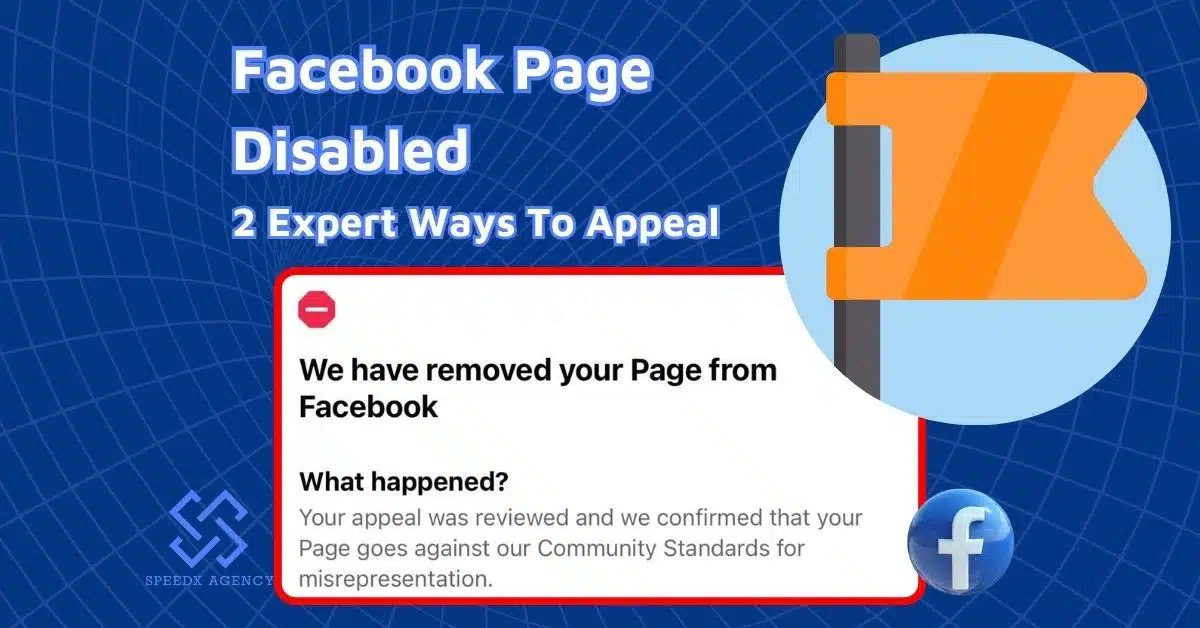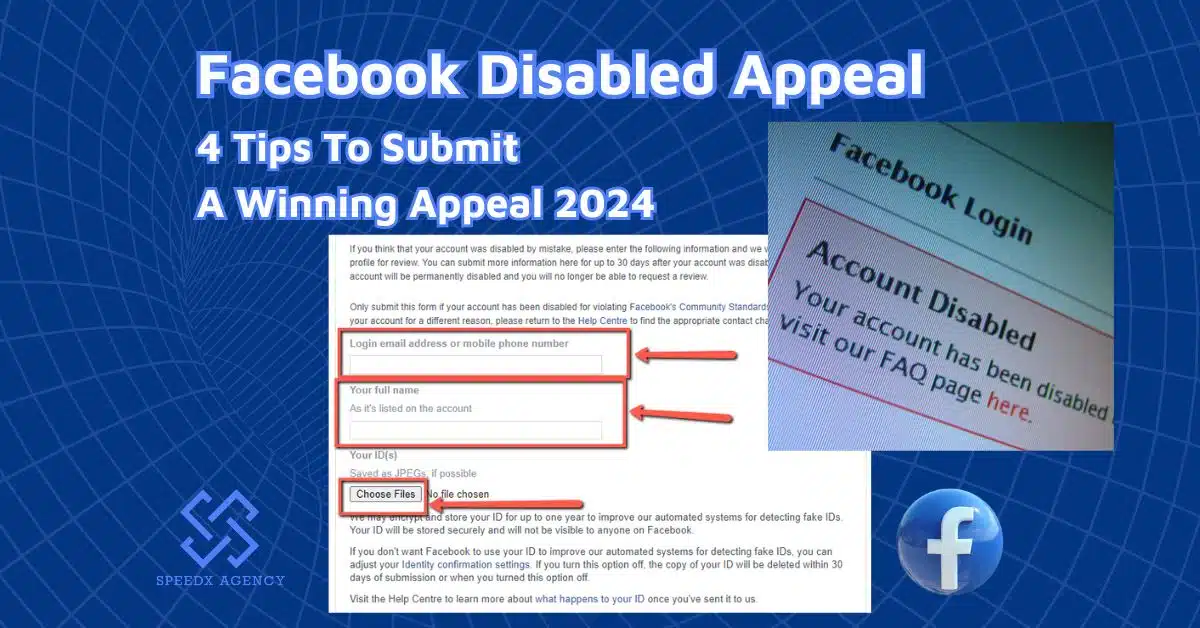Why can’t I run lead ads on Facebook? How Do I Accept Facebook Lead Generation Terms Of Service for my pages? If you are being blocked from using the powerful lead ad feature because Facebook keeps prompting you to accept its terms, calm yourself down. This article will help you complete this requirement in seconds to start running lead ads for your campaign.
![How Do I Accept Facebook Lead Generation Terms Of Service [2024] 1 How Do I Accept Facebook Lead Generation Terms Of Service [2024]](https://speedxagency.com/wp-content/uploads/2024/08/how-do-i-accept-facebook-lead-generation-terms-of-service.jpg)
Table of contents
What Are Facebook Lead Generation Terms Of Service
Facebook’s lead generation terms of service, or lead ad terms, are important terms that every advertiser must read and accept before using Facebook’s lead generation tool and collecting valuable contact information of potential customers directly on this platform.
If you wish to run lead ads on Facebook, it is mandatory to review and accept the Facebook Lead Generation Terms of Service. You also need to separately accept these terms for each page that you run lead ads on.
While accepting The Facebook Lead Generation Terms of Service is straightforward, it’s essential that advertisers read it thoroughly to capture significant information about their rights, responsibilities and obligations related to data usage and protection when using lead ads feature on Facebook.
How Do I Accept Facebook Lead Generation Terms Of Service?
To accept Facebook’s lead generation terms of service, you have two options. You can either accept the terms as soon as you are creating a new lead ad, or confirm your acceptance on the Lead Ad Terms page.
How to accept Facebook lead generation terms of service when creating ads
1. Go to Facebook Ads Manager at https://adsmanager.facebook.com/adsmanager
2. Choose +Create to start a new campaign
![How Do I Accept Facebook Lead Generation Terms Of Service [2024] 2 Ads Manager > +Create](https://speedxagency.com/wp-content/uploads/2024/08/ads-manager.webp)
3. Next, you need to set Lead as your campaign’s objective to use lead generation tool. Then click Continue to move to set up your campaign.
![How Do I Accept Facebook Lead Generation Terms Of Service [2024] 3 Set objective as Lead](https://speedxagency.com/wp-content/uploads/2024/08/lead-objective.webp)
4. Choose the Page that you wish to run lead ads on.
You’ll imediately see a red warning message below your page that says: Terms of Service Not Accepted: You can’t run lead ads until your Facebook Page accepts Facebook’s Lead Generation Terms of Service.
![How Do I Accept Facebook Lead Generation Terms Of Service [2024] 4 Terms of Service Not Accepted](https://speedxagency.com/wp-content/uploads/2024/08/terms-of-service-not-accepted.webp)
5. Click View terms to read the full Facebook Lead Generation Terms Of Service in a new popup window.
6. Select I Agree to Terms and Conditions to confirm your acceptance.
![How Do I Accept Facebook Lead Generation Terms Of Service [2024] 5 Agree to Terms and Conditions](https://speedxagency.com/wp-content/uploads/2024/08/accept-lead-ad-terms.webp)
You will see a notification saying that You have accpted Meta’s Lead Ads Terms for this Page. Now, you can keep on with setting up your lead ad campaign.
How to accept Facebook lead generation terms of service on Lead Ad Terms page
This is a simpler approach, just require 3 steps as below.
1. Visit Lead Ad Terms page at https://www.facebook.com/ads/leadgen/tos
2. Select the Page you want to confirm acceptance from the dropdown menu.
![How Do I Accept Facebook Lead Generation Terms Of Service [2024] 6 Select the Page on the Lead Ad Terms page](https://speedxagency.com/wp-content/uploads/2024/08/lead-ad-terms-page.webp)
3. Click Accept.
![How Do I Accept Facebook Lead Generation Terms Of Service [2024] 7 Click Accept](https://speedxagency.com/wp-content/uploads/2024/08/accept.webp)
That’s all, you are all set to run lead ads with this page right now.
![How Do I Accept Facebook Lead Generation Terms Of Service [2024] 8 You are all set](https://speedxagency.com/wp-content/uploads/2024/08/you-are-on-set.webp)
>>> Related: Full Guide To Run Successful Facebook Lead Ads In 2024
Why Do I Have To Accept Facebook Lead Generation Terms Of Service
By accepting Facebook’s Lead Generation Terms of Service, you can unlock various advantages of lead ads feature. Let’s discover!
- Once you have accepted lead ad terms and conditions, you can start creating lead ads on Facebook to advertise your business, offer incentives and promote products to your target audience who may be interested in what you provide
- You can collect valuable information about your potential customers without creating a landing page and forcing Facebook users to leave Facebook.
- You can download your leads data from instant form to create a custom audience for retargeting campaigns and increase conversions.
- With Lead ads that click to message, you can instantly start a new conversation with people who are interested in your products or services in Messenger, Instagram, or WhatsApp, engage with them in real-time, answer their questions, and build relationships with potential consumers.
- If you run lead ads with a call ad-on, you can even encourage people to call you to make an appointment, consult about your products, or place an order, etc.
![How Do I Accept Facebook Lead Generation Terms Of Service [2024] 9 Running lead ads](https://speedxagency.com/wp-content/uploads/2024/08/running-lead-ads.webp)
>>> Related: 10+ Best Sample Facebook Lead Ads To Get Inspired In 2024
Conclusion
This is my full guide on How Do I Accept Facebook Lead Generation Terms Of Service. Accepting these terms and conditions is like you are making a contract with Facebook to ensure you will be transparent and responsible when running lead ads and using users’ data. By confirming your acceptance, you can unlock the power of Facebook’s lead generation tool and run successful campaigns to boost your revenue. Don’t forget to click on the Follow us button on SpeedX Agency blog to receive more useful Facebook advertising tips in the future.


![How Do I Accept Facebook Lead Generation Terms Of Service [2024] 10 Phung Thai Hoc](https://speedxagency.com/wp-content/uploads/2024/04/phung-thai-hoc.webp)